Sanoflow

How to Add a WhatsApp Catalog and Find Your Catalog ID for Sanoflow Setup

Lesson 1 (Part 5): Adding a Payment Method to Your Meta Business Suite & WhatsApp Account

Flows FAQ: Where Do Chats Go When with the Chatbot?

Lesson 3: Setting Up Tags, Labels, Quick Responses, and Categories

Lesson 2 (Part 18): Marketing Template Errors

Lesson 2 (Part 17): Resuming an Old Chat

Lesson 2 (Part 16): Starting a New Chat

Lesson 2 (Part 15): Inbox Views

Lesson 2 (Part 14): Blocking a Contact and Making Chat Pending

Lesson 2 (Part 13): Find a Closed Chat

Lesson 2 (Part 12): Categories

Lesson 2 (Part 11): Closing Chats

Lesson 2 (Part 10): Chat Orange Notification

Lesson 2 (Part 9): Chat Assignment Initials

Lesson 2 (Part 8): Comments

Lesson 2 (Part 7): Contact Details Buttons and Sections

Lesson 2 (Part 6): Promotions Opt In

Lesson 2 (Part 5): Tags

Lesson 2 (Part 4): Labels

Lesson 2 (Part 3): Contact Details

Lesson 2 (Part 2): Quick Responses

Lesson 2 (Part 1): Inbox Intro

Lesson 1 (Part 4): Perks of Verifying Account with Meta

Lesson 1 (Part 3): Meta Verification and Complications

Lesson 1 (Part 2): Connecting Facebook and IG to Sanoflow

Flows FAQ: Where do Chats go when with the Chabot?

Flows FAQ: Trigger Exceptions – When Not to Activate a Chatbot

Flows FAQ: Unable to Publish Chatbot – Troubleshooting Errors

Flows FAQ: How to Resolve Chatbot Errors
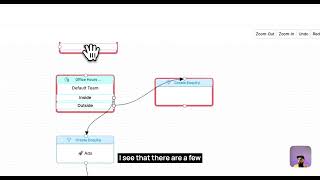
Flows FAQ: How to Tell Chatbot Status