Lisa Doe
Welcome to our YouTube channel, where you'll find a wealth of tutorials on Microsoft Word, Photoshop, and Canva. Whether you're a student, a professional, or just someone looking to improve your skills, our tutorials are designed to help you create amazing documents, graphics, and designs.
Our Microsoft Word tutorials cover everything from the basics of formatting and styling to advanced features such as mail merge and document automation. We'll guide you through each step, so you can create professional-looking documents with ease.
Our Photoshop tutorials cover a wide range of topics, from basic photo editing to advanced techniques like layer masking and compositing. Whether you want to create stunning graphics or enhance your photos, our tutorials will show you how to do it all.
Our Canva tutorials are perfect for those who want to create eye-catching designs for social media, marketing, or personal projects.

Создайте несколько рождественских открыток одновременно в Word

Создайте заполняемую форму обратной связи с клиентами в Microsoft Word — простое руководство

Как создать потрясающую инфографику в Microsoft Word с использованием 3D-фигур и эффектов

Создайте профессиональную форму петиции в Word — заголовок на каждой странице!

Создайте готовую к печати листовку формата A5 в Word | Простое руководство по созданию макета на ...

Создайте фирменный бланк в Word | Краткое руководство по современному дизайну

Создайте красивую инфографику в Microsoft Word с помощью фигур, изображений и текста.

Как сделать слова одинаковой ширины в Microsoft Word | Советы по типографике для идеального вырав...

Как создать невидимую таблицу в Microsoft Word (без сетки)

Создавайте потрясающие фотоколлажи в Word — добавляйте текст, фигуры и стиль!

Советы: как построить временную шкалу для проектов, истории или событий

Как создать красивую рождественскую открытку в Microsoft Word | Простое пошаговое руководство

Советы по Microsoft Word: создание заполняемых форм с флажками, текстовыми полями и раскрывающими...

Креативный дизайн расписания в Word | Добавьте цвета, узоры и стиль!

Дизайн новостной рассылки в Word | Добавляйте логотипы, шрифты и изображения как профессионал!

Вставка раскрывающихся меню в форму или таблицу Microsoft Word

Как создавать поля в таблицах с помощью Microsoft Word

Советы и рекомендации Word: быстрое создание привлекательных титульных страниц

Как вставить списки из ChatGPT в Word и придать им профессиональный вид!

Разделение, объединение и перемещение ячеек таблицы в Microsoft Word
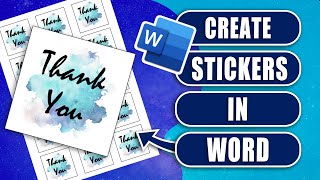
Как сделать наклейки в MS Word, используя графику и текст.

Дизайн плаката в Word | Использование различных инструментов и творческих приемов

How to Make a Pie Chart in Microsoft Word (Step-by-Step Tutorial)

How to Design a Business Letterhead in Word Using Online Images

Create a Fillable Task Tracker Table in MS Word | Easy Tutorial

How to Add Page Borders in Microsoft Word | 3 different ways

How to Use and Customize Hidden Icons in MS Word (Step by Step)

Microsoft Word Photo Collage Tutorial | Place One Image into Multiple Shapes!

How to Create Simple Diagrams in Word | Text Boxes & Connecting Lines Tutorial

Create Professional Infographics in Word – No Design Skills Needed!