Pavan Lalwani
Fascination is one word that describes my curiosity to understand the world around me.
My Mission is to help professionals to take control of their educational, technical and business skills and present them in a way that inspires, impress and build confidence in their abilities, products and services. I have already created positive change in individuals and institutions that I have engaged and partnered with.
My Mission is to help professionals, businessman, students and freelancers to take control of their skills like Powerbi, tableau, chatgpt, excel etc and present them in a way that inspires, impress and build confidence in their abilities, products and services.
I love training people and build them technically enhanced & professionally Confident about the Products and Services related to business and analysis. It doesn't even matter who you are and what you do !!!
I never want to let my memories be greater than my dreams.
#BrandBacker
7898

I Used AI to Find ₹25,000/Month Passive Income Ideas | Google Gemini Deep Research

Этот трюк с ИИ сделал меня экспертом по Power DAX за ОДИН день (ChatGPT + Copilot)

От новичка до профессионала: объяснение всех хитростей ChatGPT.

Мгновенно анализируйте файлы Excel и PDF с помощью ChatGPT — кодирование не требуется!

Получайте пассивный доход в 2026 году с помощью видео с ИИ (редактирование не требуется)
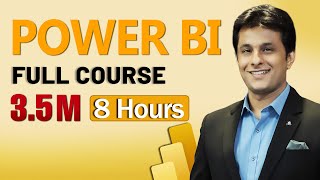
Power BI Full Course in 8 Hours | Power BI Tutorial for Beginners |

Учебное пособие по Google Forms AI — автоматическое создание форм с помощью голосовых команд

Как автоматически создавать презентации: руководство по использованию Google Slides Gemini AI

Как использовать ИИ в Google Таблицах для мгновенного анализа данных (без кодирования!)

ПРЕКРАТИТЕ использовать ChatGPT для Документов: встроенная функция искусственного интеллекта Goog...

Пять лучших трюков искусственного интеллекта, которые должен знать каждый студент

Скрытый переключатель, который делает ChatGPT в 4 раза быстрее

ChatGPT теперь может получить доступ к Интернету — это кардинально меняет ситуацию!

Могут ли ChatGPT и Power BI действительно помочь вам создать собственную панель мониторинга за сч...

Учебное пособие по отчётам о продажах Power BI | От необработанных данных к интерактивной аналитике

Create a POWER BI Dashboard in Just 7 Minutes

DAX Challenge Rockstars Revealed! 🎉 | 21 Days of Consistency 💪

Power BI DAX Challenge Final Day | Top Supplier by Product Range

20. Who Handles the Most Customers? | DAX Challenge Day 20

19. Find the Top Revenue Category in Power BI | Day 19 of 21 Days DAX Challenge

18. Find the Most Loyal Employee in Power BI | DAX Challenge Day 18

17. Who Delays the Most?⏳ DAX Reveals It | Day 17

16. Find the Employee with Highest Average Order Value | Power BI Challenge Day 16

15. Top Monthly Customer in Power BI 📈 | DAX Challenge Day 15

14. Power BI DAX Challenge | Find Top Customer by Sales in 1997

Day 13. Which Country Has the Most Customers? | Power BI DAX Challenge

12. Who Ordered the Most?📦 | Power BI DAX Challenge Day 12

11. Who’s Been With Us the Longest? | Power BI DAX Challenge Series

10. Which Weekday Had the Highest AirPods Pro Sales? | DAX Challenge Day 10

9. Which Month Had the Highest Sales? | DAX Challenge Day 9