SwiftKeyApp
SwiftKey has been ranked the 6th most innovative mobile company in the world by Fast Company and the No. 1 hottest start up by WIRED. We make mind-reading technology that understands you and can accurately predict your next word. We also work with some of the biggest mobile manufacturers and have such an innovative, fun workplace culture we've won awards for it.
Founded in 2008, SwiftKey was acquired by Microsoft in 2016.

Create custom AI images in SwiftKey

Microsoft SwiftKey - the keyboard that learns your writing style

SwiftKey Stories - Partho, New Delhi (Short)

SwiftKey Stories - Partho, New Delhi

SwiftKey Keyboard + Translator

How to personalize your phone with SwiftKey Keyboard for Android

How to add or remove a word with SwiftKey

How to use the Toolbar for SwiftKey Keyboard

SwiftKey Stories - Mark Trevethan, Cornwall

How to use the Transliteration feature with SwiftKey

How to Type in Multiple Languages with SwiftKey

SwiftKey 7.0 for Android - Now with Toolbar, Stickers and more!
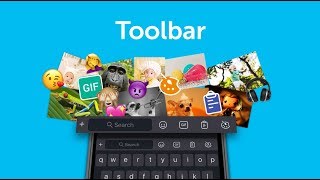
SwiftKey Keyboard for iPhone & iPad - Now with Toolbar & GIFs

SwiftKey Symbols, assistive app in action at Riverside School

Photo tips & tricks from Nat Geo contributing photographer Keith Ladzinski

Are you ready for Digital Diwali?

How to add a new word to SwiftKey Keyboard

SwiftKey Symbols - the assistive app for good by SwiftKey

SwiftKey - The first ever Neural Network keyboard

How to use and enable SwiftKey Flow - SwiftKey Keyboard for iPhone, iPad & iPod touch

How to type in two languages - SwiftKey Keyboard for iPhone, iPad & iPod touch

How to create and access a SwiftKey Cloud account - SwiftKey Keyboard for iPhone, iPad & iPod touch

How to turn key click sounds on off - SwiftKey Keyboard for iPhone, iPad & iPod touch

How to purchase or change themes - SwiftKey Keyboard for iPhone, iPad & iPod touch

How to choose a language layout - SwiftKey Keyboard for iPhone, iPad & iPod touch

How to access your typing and emoji insights - SwiftKey Keyboard for iPhone, iPad & iPod touch

How to enable or disable autocorrect - SwiftKey Keyboard for iPhone, iPad & iPod touch

How to add or remove a language - SwiftKey Keyboard for iPhone, iPad & iPod touch

How to use and enable emoji prediction - SwiftKey Keyboard for Android

How to type in two or three languages - SwiftKey Keyboard for Android