Ultimate Design Solution
Welcome to my channel – your gateway to learning CAD and starting a freelancing career!
This channel is created especially for those who want to learn CAD design from scratch and start earning through freelancing platforms like Fiverr, Upwork, and more. Whether you're a complete beginner or looking to sharpen your skills, you're in the right place.
My mission is to help anyone, even those with no prior experience, become a skilled professional designer and build a successful freelancing career.
What you'll learn:
I’ll be uploading step-by-step tutorials on industry-leading software, including:
• CATIA V5
• SOLIDWORKS
• MeshLab
• SpaceClaim
• GOM
• And many more!
Currently, I'm focusing on Geomagic Design X – one of the best software solutions for reverse engineering and Scan-to-CAD modeling.
Subscribe now and click the bell icon to stay updated with all upcoming tutorials and courses!
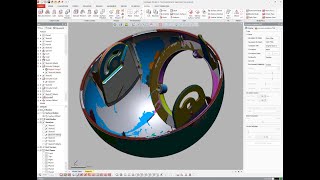
Geomagic Design X Tutorial (CCTV Modeling)– Reverse Engineering & Surface Modeling | 3D Scan to CAD

Geomagic Design X Tutorial – Reverse Engineering & Surface Modeling | 3D Scan to CAD

How to import scan or stl file in Catia V5

Introducing to Catia V5 Surface modeling and Reverse Engineering

Geomagic Design x tutorial-4 CAD Modeling without mesh (Reverse Engineering Course)

Geomagic design x tutorial-3 (Reverse Engineering and surface modeling Course) in Urdu/Hindi

Geomagic Design X Tutorial-2 Alignment of STL file and STL to CAD Alignment

Geomagic design x basic tutorial-1 (Reverse Engineering Course)

3D CAD Expert