Mr. Sal
Mr. Sal is a professional mathematics teacher, adjunct professor, and CTE teacher. He also is a classroom management trainer and expert, and is available to train at your school or district. If you look at some of his old vides and compare them to his new ones, you will see that through his classroom management methods, he has been able to maximize the learning atmosphere of the classroom.
Mr. Sal strives to provide top quality in all that he does, whether it be in teaching, or other matters. One principal told Mr. Sal that his classroom was the most structured in the school, and provides students with the most freedom; a compliment given in the form of an attempt to reform. Another such compliment came when he was told that with how much freedom he gives students, they would be getting mixed signals between him and other teachers.
As part of giving students the freedom to choose and providing support for those who choose to be schooled in math, this channel was created.
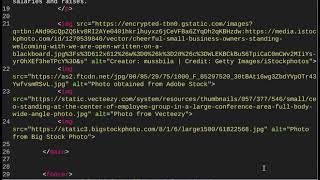
Career Website Engage the User (Web Development/Design - Unit 5 Lesson 16.9 - HTML Coding)

Worldwide Foods Part IV (Web Development/Design - Unit 5 Lesson 16.8 - HTML Coding)

Create Your Own Tooltip (Web Development/Design - Unit 5 Lesson 16.7 - HTML Coding)

Button Interaction (Web Development/Design - Unit 5 Lesson 16.6 - HTML Coding)

Worldwide Foods Part 3 (Web Development/Design - Unit 5 Lesson 15.6 - HTML Coding)

Album Cover (Web Development/Design - Unit 5 Lesson 15.5 - HTML Coding)

Animated Invert Filter (Web Development/Design - Unit 5 Lesson 15.4 - HTML Coding)

Worldwide Foods Part II (Web Development/Design - Unit 5 Lesson 14.12 - HTML Coding)

Worldwide Foods Part I (Web Development/Design - Unit 5 Lesson 14.11 - HTML Coding)

Grayscale Art (Web Development/Design - Unit 5 Lesson 14.10 - HTML Coding)

Overexposure (Web Development/Design - Unit 5 Lesson 14.9 - HTML Coding)

Hue Rotation Comparisons (Web Development/Design - Unit 5 Lesson 14.8 - HTML Coding)

Blurred (Web Development/Design - Unit 5 Lesson 14.7 - HTML Coding)

Invert Filter (Web Development/Design - Unit 5 Lesson 14.6 - HTML Coding)

Career Website Separate Content (Web Development/Design - Unit 5 Lesson 13.11 - HTML Coding)

Align Content Side by Side (Web Development/Design - Unit 5 Lesson 13.10 - HTML Coding)

I Need Some Breathing Room (Web Development/Design - Unit 5 Lesson 13.7 - HTML Coding)
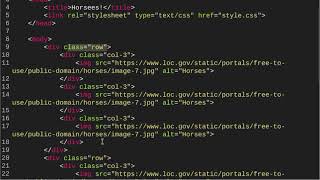
I Need Some Space (Web Development/Design - Unit 5 Lesson 13.6 - HTML Coding)

Career Website Add Pictures (Web Development/Design - Unit 5 Lesson 11.7 - HTML Coding)

Style the Table (Web Development/Design - Unit 5 Lesson 11.5 - HTML Coding)

Electric Company (Web Development/Design - Unit 5 Lesson 11.6 - HTML Coding)

Caption on Demand (Web Development/Design - Unit 5 Lesson 10.6 - HTML Coding)

Favorite Sea Creature (Web Development/Design - Unit 5 Lesson 10.5 - HTML Coding)

Career Website: Add Milestones (Web Development/Design - Unit 5 Lesson 9.8 - HTML Coding)

Checklist (Web Development/Design - Unit 5 Lesson 9.7 - HTML Coding)

Special Vendors (Web Development/Design - Unit 5 Lesson 9.6 - HTML Coding)

Extend Vote For Me (Web Development/Design - Unit 5 Lesson 9.5 - HTML Coding)

Checking for the Win (Game Dev/Design -Unit 5 Lesson 7.4 - Coding with p5play & JavaScript)

Adding the Win Message (Game Dev/Design -Unit 5 Lesson 7.3 - Coding with p5play & JavaScript)

Creating the Target (Game Dev/Design -Unit 5 Lesson 7.2 - Coding with p5play & JavaScript)