Krista Freeman
This is an upload area for all of Krista Freeman's Communications students. This YouTube Channel is going to take the place of a Blackboard upload. So, now what do you do?
1. Go to the Blackboard announcement that I sent titled, "Presentation Upload Directions";
2. Follow the step-by-step directions on how to upload a video of your presentation to Blackboard;
3. Name the title of your video as your first name - last name - course code - course section (Krista - Freeman - CS106 - A02)
3. Once you have uploaded your video, mark the video as "unlisted," and copy the URL provided by Youtube in a Microsoft Word document;
4. Save the Microsoft Word document and upload the Word file to the appropriate Blackboard folder (Please ensure the link works and leads right to your video).

How to Create a 7th ed. APA References Page in Microsoft 365

How to Create a 7th ed. APA Title Page in Microsoft Word 365

APA Basics: How to Find Peer Reviewed Journal Article Information Needed for a Reference Entry

APA Basics: Mandatory Reference Entry Information for an Article from a Website

How to Find a URL via Permalink on the Confederation College Library Database

APA Basics How to Find In-text Citation Location Information

APA Basics: How to Find the Date for a Source

APA Basics: How to Find the Author of a Source (Websites & Peer-Reviewed Journal Articles)

Match Reference Entry Information with In-Text Information

Avoiding Plagiarism: Match In-Text Citation Information with Reference Entry Information

How to Detect Artificial Intelligence (AI) Generated Academic Assignments

Research Effectively Using The Confederation College Library Databases

How to Check for Professor's Feedback in Blackboard Ultra

How to Check Professor's Feedback in Blackboard Ultra

How to Complete the Peer Review Assignment in CS050
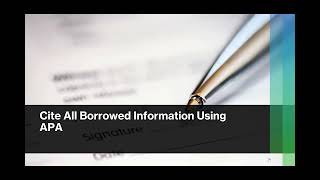
Best Practices: Writing Discussion Posts

How to Join and Participate in the Online Classroom in Blackboard Ultra

How to Download and Upload an Assignment File in Blackboard Ultra
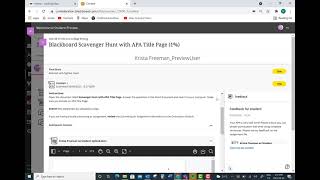
How to Check Grades and Instructor Feedback in Blackboard Ultra

How to Use Loom for an Academic Presentation

How to Research Using Confederation College Library Databases

APA Title Page 7th Ed

APA (7th Ed.) References Page