SlideEgg
If you've ever googled for the best PPT providing company, it will lead you to SlideEgg. We are a PowerPoint design company that shapes your innovative ideas into powerful PPT presentations. We highly regard the PPT Presentation as the most accessible visual tool to present your ideas or messages in front of your students, colleagues, or potential investors.
The templates on our site are fantastic and made by professional creators on various topics such as Company Profile, Investor Pitch, Automobile, Metaverse, AI, SWOT, ADKAR, World Maps, and more.
WHY SLIDEEGG?
Free
100% Customizable
High-Quality Graphics
Redesign Service
YOUTUBE
SlideEgg created a YouTube channel to reach worldwide customers more effectively. Also, you can hop in to learn A to Z about preparing a professional PowerPoint presentation by accessing our 'How to' videos made by our design experts. We envisage a world where everyone can reconstruct their presentation by accessing millions of free PowerPoint templates.

Environment Infographics PowerPoint Presentation

Elementary Class Organizer PowerPoint Presentation

Environment PowerPoint Presentation

Coronavirus PowerPoint Presentation

Timeline PowerPoint Presentation

Strategic Business Plan PowerPoint Presentation

Technology Infographics PowerPoint Presentation

Create a Unique PowerPoint Timeline Presentation

How to Create a 7 Petal Infographic in PowerPoint

Quick and Easy Button Animation Ideas for PowerPoint

National Burger Day PowerPoint Presentation

How to Insert Infographics in Google Slides

How to Insert an Excel File Into PowerPoint

Business PowerPoint Presentation

How to Apply Strikethrough Text in PowerPoint

Teamwork PowerPoint Presentation

How to Create a New Picture Cut Animation in PowerPoint

Create a Stunning sea wave Animation in PowerPoint

How to Use Strikethrough in Google Slides

How to Open PowerPoint in Safe Mode

How to Save a Canva Presentation as Google Slides

How to Loop Google Slides Automatically for Presentations
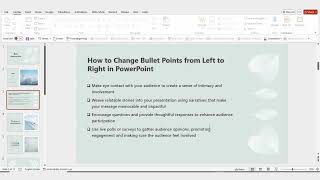
How to Change Bullet Points from Left to Right in PowerPoint

Create a Stunning Travel Intro Animation in PowerPoint

How to Check Word Count in Google Slides Easily

How to Add and Change Bullet Point Colors in Google Slides

How to Add a Hanging Indent in Google Slides

How to Apply or Remove Text Highlights in PowerPoint

How How to Create a Password Protection for PowerPoint

How to Use the Selection Pane in PowerPoint