iGETIT by Tata Technologies - Upskilling Engineers
Viewers: What you would like to see? Don't forget to comment.
i GET IT Learning is a training solution for today’s leading MCAD/PLM applications and industry skills, with powerful customization tools, assessment capabilities and learning management features. The results of the training can increase productivity and reduce the number of designs errors heading into manufacturing by improving design quality.
i GET IT Learning provides access to over 2,000 MCAD/PLM self-paced training programs, live technical sessions, and certifications created and provided by Tata Technologies. Topics in Autodesk, Siemens PLM, 3DEXPERIENCE, CATIA, SOLIDWORKS, CREO and valuable industry skills. Customers also have the ability to create and customize their own engineering training courses using all of I GET IT's content, and assign, analyze and manage their teams with robust reporting.
View our training plans at https://myigetit.com/plans.
i GET IT Learning... Realize Your Design Potential

EngAge Student Program by Tata Technologies | Get Job-Ready Before You Graduate | 50% Discount |

Autodesk Inventor Tutorials: How to Create Stitch Weld in Weldments?

Siemens NX Tutorials: How to Create Blend Curve on Surface Using Siemens NX?

Enhance Sketched Points in Minutes! | PTC Creo Parametric 11.0 Tutorials

How to Create a MultiHole with Simple Hole Type in CATIA V5 R34? | CATIA V5 Tutorials

SOLIDWORKS Tutorials: Mastering SOLIDWORKS Hole Wizard Tool Like a Pro

How to Create Corner Relief | Catia V5

Mastering Simulation Kinematic Basics | Autodesk Inventor

Synchronous assembly | NX 2312

Transformative Testimonials: Empowering Students of Amrutvahini College of Engineering | i GET IT

Sheet Metal Updates | SOLIDWORKS 2024

How Sketch Region Type Selection Filter Works | CREO Parametric 10.0

Creating a Solid Combine feature | 3DEXPERIENCE R2023x

Mastering InterPart Expression Modelling | Siemens NX

How to create Hem in Sheet metal | Autodesk

How to Replace Components | NX Assemblies

Mastering Assembly Design with Component Interfaces | CREO Parametric 10.0

Automatically Optimize Resolved Mode | SOLIDWORKS

Mastering Precision Techniques: Explore the Power of Parameter Sets | Siemens NX 2306 CAM Drilling

Creation of Adaptive Sweep | 3DEXPERIENCE R2023x

How to Optimize Tool Paths in Siemens NX 2306 CAM by Cut Area Method.

Как создавать формулы для формирования параметрической модели | CATIA V5

Family Tables and Advanced Relations | PTC Creo 10.0

Engineers' Spotlight | iGET IT ViSiONEV Voice Box | Episode 1

Understanding Spinal Bend in Step-by-Step Tutorial using Creo Parametric | PTC Creo 10.0

Mastering the Art of Industrial Design: Advanced Workflows and Techniques | Engineering skills
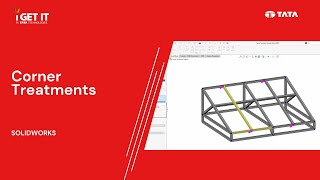
Corner Treatment for Similar Corners in Large Structure Sheet Metal Design | SOLIDWORKS