Professor Adam Morgan
Instructor Bio:
My name is Adam Morgan and I teach Business Applications and Technology classes at Santa Ana College in California. I started using Microsoft Office 2003 at a forensic accounting firm as an administrative assistant. I also used Office 2007 and 2010 during my five years at the firm while earning my Bachelor's of Business from California State University, Fullerton. From there, I began working in logistics and supply chain management, and was hired primarily for MS Office expertise. I used Office 2013 and 2016 during my five years with two companies.
In 2014, I began teaching MS Office, Business Technology, and Business Communications classes for the California Community College system. In 2016, I left logistics to work exclusively in education while earning my Master's of Science in Instructional Design and Technology at Cal State Fullerton. In 2018, I was hired as an Assistant Professor at Santa Ana College. I created this channel to help my students learn.

PowerPoint 2019 - Search For and Download an Online Theme - Microsoft Office 365

PowerPoint 2019 - Apply Custom Animation Effects - Microsoft Office 365

PowerPoint 2019 - Apply and Modify Slide Transitions - Microsoft Office 365

Word 2019 - Preview and Adjust Page Layout - Microsoft Office 365

Word 2019 - Locate and Correct Text Errors - Microsoft Office 365
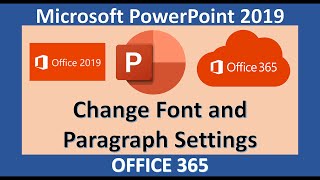
PowerPoint 2019 - Create a Title Slide and a Text Slide - Microsoft Office 365

PowerPoint 2019 - Select and Change a Document Theme and Variant - Microsoft Office 365

PowerPoint 2019 - Apply Picture Corrections - Microsoft Office 365

Word 2019 - Format the Page Background - Microsoft Office 365

Excel 2019 - Use Flash Fill - Microsoft Office 365

Excel 2019 - Describe the Excel Worksheet - Microsoft Office 365

PowerPoint 2019 - Modify Slide Masters - Microsoft Office 365

Word 2019 - Insert Move and Resize Pictures - Microsoft Office 365

PowerPoint 2019 - Format Numbered and Bulleted Lists - Microsoft Office 365

Word 2019 - Modify a Style - Microsoft Office 365
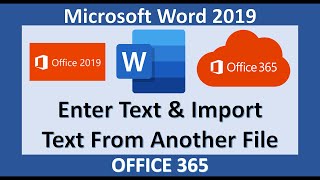
Word 2019 - Enter and Import Text - Microsoft Office 365

PowerPoint 2019 - Create a New Presentation - Microsoft Office 365

Word 2019 - Enter Text in a Word Document - Microsoft Office 365

Word 2019 - Work Within the Word User Interface - Microsoft Office 365

Office 2019 - How to Check Your Version of Office - Microsoft Office 365

PowerPoint 2019 - Run an App Using the Start Menu and Create a Blank Presentation - Office 365

Word 2019 - Run an App Using the Start Menu and Create a Blank Document - Microsoft Office 365

Windows 10 - Personalization - Colors

Computer Fundamentals - What is a Web App?

PowerPoint 2016 Create and Format a SmartArt Graphic

THANK YOU! 100,000 Subscribers

Computer Fundamentals - Uninstalling Software from Your Windows PC

PowerPoint 2016 - Use Slide Sorter View

Windows 10 - Email an Image Using the Snipping Tool

Computer Fundamentals - Keep an Old Computer Running Smoothly