Brian Friedlander
YouTube Channel focuses on assistive technology

Using the AI Features on the Kindle Scribe

Converting Your Supernote Hand-drawn Mind Map to a Digital Mind Map with Ayoa

Using Brisk Teaching to Differentiate Your Google Slides

Using Brisk Teaching to Create a Google Quiz

Using Google Forms to Create Accessible Tests & Quizzes

Send Microsoft Word Document to Kindle

Unlocking Academic Success with E Ink Tablets

Using the Transcription Feature in Zipcaptions

Using the Smart Redact Feature in Snagit 2025

Using the Simplify Feature in Snagit 2025

Creating a To-do Item with the Supernote Manta

Creating a Cloze Activity with Microsoft Copilot

Using Gemini to Create List of Words for Co:Writer Topic Dictionary
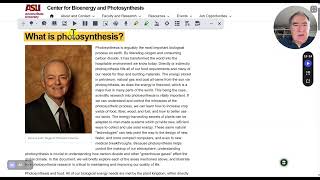
Using the Create Topic from Page Feature in Read & Write

Intro to ZipCaptions

Creating a Briefing Doc with Google NotebookLM

Create a Mindmap in Google NotebookLM

Unlocking Success The Power of Disability Services for Students

Dyslexia and ScanMarker Pro

Dyslexia and ScanMarker Pro

Unlocking Success with Assistive Technology for College Students

Snagit 2025 Smart Redact

Using Meister Note to Create LinkedIn Posts

Using Meister Note to Easily Create LinkedIn Posts

Convert Bitmapped PDF

January 22, 2025

Bee Computer Unboxing

Using Gridaboard for Online Teaching

Student Workflows when Using an Audio Recorder

Strategies to address Blank Screen Paralysis