Learning with M dot Zee
Welcome to "Learning with M dot Zee", your ultimate destination for mastering Microsoft Office! 🚀 Whether you're a beginner looking to navigate Excel, a document wizard in Word, or a presentation pro in PowerPoint, we've got you covered. Join our community of learners as we explore the ins and outs of Microsoft Office applications, offering clear tutorials, productivity hacks, and expert tips.
🔍 Explore Our Content:
Microsoft Word Mastery:
Learn to create polished documents, master formatting, and enhance your writing skills.
Microsoft Excel Tutorials:
Unlock the full potential of Excel with our in-depth tutorials on formulas, functions, and data analysis.
PowerPoint Perfection:
Elevate your presentations with creative design tips, animations, and effective storytelling techniques.

Charts, Layout & Design | Data Visualization in Excel | Excel Course in Urdu/Hindi | Lecture No. 14

Pivot Chart in Excel | Create Interactive Charts | Excel Full Course in Urdu/Hindi | Lecture No. 13
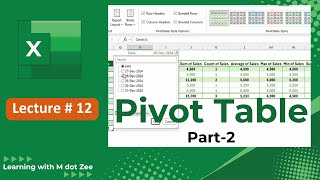
Pivot Table Filters & Data Summary Techniques | Excel Full Course in Urdu/Hindi | Lecture No. 12

MS Excel Pivot Table Tutorial | Create Reports in Seconds | Excel for Beginners | Lecture No. 11

MS Excel Cell Styles | Format Cells Professionally | Excel Formatting Tutorial | Lecture No. 10

Conditional Formatting with Formula | Advanced | MS Excel "Magic Trick" Lecture 09 (Beginner to Pro)

Conditional Formatting – Data Bars, Color Scales & Icon Sets | MS Excel Lecture 08 (Beginner to Pro)

Conditional Formatting – Highlighted Cell Rules & Top/Bottom Rules | Lecture 07 Excel for Beginners

Create and Use Tables, Slicer, Filter, SUM, AVERAGE & More | Lecture # 06 | Learning with M dot Zee

Create Number Table / Multiplication Table Automatically | Excel for Beginners | Lecture # 05

Home Tab & Home Ribbon Options Explained | Excel for Beginners | MS Excel Lecture # 04

Adjust Cell Size, Autofill, Borders, Formulas & Print Settings | MS Excel for Beginners | Lecture 03

Excel Layout, Rows & Columns, Sheet Tab Colors & SUM Formula (3 Ways) | Lecture # 02 MS Excel Course

Introduction to Microsoft Excel | Layout, Interface & Uses Explained | MS Excel Lecture 1 | #msexel

Change Margin Scale | How to Change Measurement Units in MS Word (Inch ↔ CM) | Lecture No. 28

Type in Urdu / Hindi in MS Word | Write in Any Language | MS Word (Complete Course) | Lecture No. 27

Create Custom Template in Word | Letterhead, CV & Menu Design | Reusable Word Template Tutorial # 26

SmartArt, Icons & Charts in MS Word | Create Professional Visuals | MS Word Lecture No. 25

Banner Design in MS Word | Create Professional Banners Without Photoshop | MS Word Lecture # 24

Design Cup, Flag & Graph in MS Word | Creative Designing Tutorial | Lecture # 23 #graphicdesign

Shapes in MS Word | Create Diagrams & Designs | MS Word (Complete Course) | Lecture # 22 #shapes

Macros in MS Word | Automate Repetitive Tasks Easily | MS Word (Complete Course) | Lecture # 21

How to Create Fillable Forms in MS Word | Developer Tab in Word | Complete Tutorial | Lecture # 20

Add Comments in MS Word | Review, Reply & Remove Comments | Master in Microsoft Word | Lecture # 19

Track Changes in MS Word | Review & Edit Documents Professionally | Lecture # 18 #msword #lecture

Translate Text in MS Word | English to Urdu, Hindi or Any Language | Lecture 17 | #lecture #mdotzee

AutoCorrect Feature in MS Word | Lecture # 16 | Mastering Microsoft Office | #msword #lecture

How to Replace Fan Dimmer | Easy Electric Switch Replacement Tutorial | DIY Home Wiring by M dot Zee

Customize Ribbon in MS Word | Create Your Own Tab & Add Commands | Lecture # 15 | #msword #lecture

Insert Excel Sheet in MS Word | Link Excel Data to Word | Lecture # 14 | @Learning-with-M-dot-Zee