CAD Intentions
AutoCAD Tutorials and Tech Reviews that don't suck!
Welcome to CAD Intentions! My name is Brandon and I make easy to understand and follow AutoCAD, Design, Tech/Gear Reviews and How-To videos.
About me: I am a Civil Designer, blogger, and tech obsessive from Canada. I love great design, technology, and travelling. I write/produce content for this channel, my blog (cadintentions.com) as well as other online publications like the AutoCAD Blog.
Check out the Tech and Gear I use and Like here: http://amazon.com/shop/cadintentions
Want to improve your CAD/Design Skills and Learn about new tech? SUBSCRIBE now!
For business inquiries:
Email: brandon(at)cadintentions.com
DM on Twitter: @cadintentions

Произошел сбой AutoCAD? Сделайте ЭТО немедленно!

Все настройки AutoCAD XREF, которые вам нужно знать!

Хитрости копирования в AutoCAD, которые нужно знать: повторное использование старых чертежей с ре...
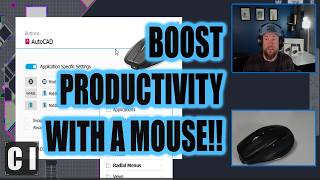
Top CADMouse Tricks Every AutoCAD Pro Should Know

How To Use Viewports in AutoCAD (Must Know Viewport Tips!)

The Best Mouse for AutoCAD in 2025!

AutoCAD Image Tricks Every Drafter Should Know (+ Embed Logos!)

10 Unknown AutoCAD Commands You’re Not Using (But Should Be)!

AutoCAD Tricks to Digitize or Trace Drawings from Images & PDFs FAST!

5 AutoCAD Express Tools That Will Instantly Save You HOURS!

AutoCAD BLOCKS vs GROUPS: What’s Better (and Why It Matters)

Top 10 AutoCAD Settings to Change NOW! (Stop Wasting Time!)

AutoCAD Workspaces Explained: Customize your CAD in Seconds!

AutoCAD LAYERS Explained: How to Organize Drawings & Keep them Clean

AutoCAD FILE TYPES Explained! (Must-Know Extensions/Files!)

I Tried ZWCAD, the AutoCAD Alternative... Here's What I Learned! (+ Try it For Free!)

ИИ уже заменяет проектировщиков САПР? Я попробовал ADAM CAD, и вот что получилось!

7 AutoCAD Shortcuts You'll Wish You Knew Sooner!

5 простых приемов, как УСКОРИТЬ работу AutoCAD за считанные минуты!

Изучите самый недооцененный инструмент AutoCAD: DesignCenter

How to RECOVER Lost AutoCAD Drawings in Seconds!

Повысьте ПРОИЗВОДИТЕЛЬНОСТЬ работы в AutoCAD с помощью этих приемов управления файлами!

MAKE Your Own AutoCAD Shortcuts in Minutes!

Как вставить основную надпись в AutoCAD как ПРОФИ!

AutoCAD: как легко добавлять размеры!

5 Reasons You Should Be Using Online & Browser-Based CAD Software!

AutoCAD in DARK MODE is a GAME CHANGER! - Custom Dark Mode for Layouts / Paper Space

Common AUTOCAD Mistakes to Avoid for Perfect Drawings Every Time!!

Must-Know SolidWorks Tips & tricks for Beginners! Boost Productivity Instantly

The Ultimate Daily CAD Keyboard and Mouse Setup!