Ben Halsall: Final Cut Pro & Adobe Tutorials
I am a videographer, editor, university instructor & teach Final Cut Pro & Adobe workshops across Canada.
Videos are often answers to questions from students, clients & subscribers. Drop me a message to ask yours.
PRIVACY POLICY and FULL DISCLOSURE:
°Ben Halsall is a participant in the Amazon Services LLC Associates Program, an affiliate advertising program designed to provide a means for sites to earn advertising fees by advertising and linking to amazon.com
°Ben Halsall is a participant in the MotionVFX affiliate program that provides an advertising commission if you purchase through our links.
*Additional affiliate links you may find include BretFX Affiliate Program, Other World Computing Affiliate Program & Envato Pty Ltd Affiliate Program.
°If you purchase something from my affiliate links will get a small commission with no extra cost to you. This makes it possible for us to make more videos. Thank you!
°We DO NOT collect, store, use, or share any data about you.

AI Auto-Edits Your Final Cut Videos

Идеальные вырезы в Krita… ТАК ПРОСТО!

Создавайте идеальные вырезы в Krita (так просто)

Плавные линии в Krita БЫСТРО! | Инструмент «Кисть», поворот холста и советы по рисованию для начи...

👉 KRITA Text Secrets: Add Fonts, Colors & Shadows in Minutes! 👈

This FREE Microsoft AI Tool Will Blow Your Mind 🤯 | Copilot Full Tutorial

How to Hide Jump Cuts in Final Cut Pro (Clean Transitions in Seconds!)

✂️ Как обрезать записи Zoom за считанные минуты! | Быстрое и простое руководство

How to Create Rounded Corner Tables in Adobe InDesign | Easy Step-by-Step Guide

🚀 Sora AI: OpenAI’s Revolutionary Text-to-Video Model Explained! 🎥
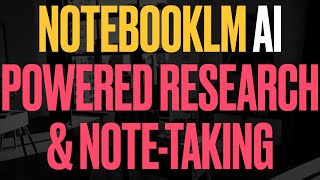
📚 Master Notebook LM: AI-Powered Research & Podcasting! 🎙️

🔥 Mastering Image Animation in Final Cut Pro: Keyframes vs. Ken Burns Effect!

DIY Slide Reveal Animation in Final Cut Pro – No Plugins Needed!

How to Move Clips on the Main Storyline Without Affecting Connected Clips in Final Cut Pro

Krita Tutorial for Beginners: Create Stunning Course Images Step-by-Step!

Mastering Layers in Final Cut Pro – Essential Editing Tips and Tricks

How to Mix Voice and Music in Final Cut Pro | Audio Editing Tutorial

Мастер-класс Final Cut Pro: импортируйте, организуйте и редактируйте как профессионал!

How to Export Audio and Separate Tracks in Final Cut Pro

Master Timeline Editing in Final Cut Pro – 3 Essential Techniques to Refine Your Cuts

Revolutionize Your Edits: First Look at Final Cut Pro's AI-Powered Magnetic Mask!

Photoshop — быстрое исправление ошибки «Клонирующий штамп»

Place and Resize a Large Image in a Smaller File in Photoshop
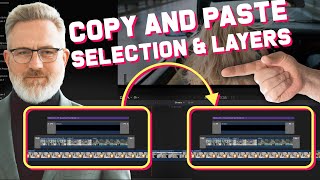
Copy and Paste Range Selection & Layers in Final Cut Pro

Navigation Secrets of the Timeline

Pro Hacks to Selectively Removing Audio from a Video

Have you tried this 3d Text Setup In Final Cut Pro?

Do you know this Photoshop pattern making secret?

AI Audio Fix... Too good to be true?