Webtech Classes
"Welcome to my YouTube channel! My name is Vinay Kumar Founder of "Webtech Classes" and I'm a computer teacher with over 10 years of experience in the field. On this channel, I share my knowledge and expertise through a variety of computer courses, ranging from beginner-level topics like MS-Office and basic computer skills to more advanced topics like machine learning and artificial intelligence. I hope you will like our videos. Thank you so much.
COURSES :-
1. BCC ( Basic computer course )
2. CCC ( Course on computer concept )
3. DCA ( Diploma in computer Application )
4. Hardware and software
5. Networking
6. Web designing
7. Computer related issue
8. Computer related tips and tricks
9. English Typing Course
10. ADCA
11. MS Office
12. DTP (Desktop Publication)
13. Data Entry Operator
14. Artificial intelligence.
15. Internet
Please Support : LIKE | SHARE | COMMENT | SUBSCRIBE

Mata Ki Chauki Invitation Card Design in MS Word | Step-by-Step Tutorial in Hindi | Microsoft Word

MS Word Mein Wedding Car Poster Kaise Banaye | Easy Wedding Car Poster Design Tutorial | MS Word

MS Word me School ID Card Design kaise banaye | How to make student id card design in MS Word

Mouse Properties Settings in Windows | Mouse Speed, Pointer & Click Setting Tutorial | PC Mouse

MS Word me shape ko group kaise kare | Shape ko Group kaise kare | How to group Shape In MS Word

Shaadi Envelop Design in MS Word | MS Word Me Shaadi Ka Lifafa Kaise Banaye | MS Word Tutorial

MS Word Me Experience Certificate Kaise Banaye | How to Create Experience Certificate in MS Word
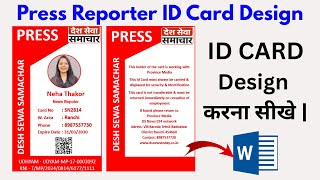
Press Reporter ID Card Design in MS Word | How to Make Press Reporter ID Card in MS Word

CSC Center Visiting Card Design in MS Word | Visiting Card Design Tutorial | Step by Step Guide

Visiting Card Design in MS Word | How To Make Visiting Card For Beauty Parlour In MS Word | In Hindi

Certificate Design For Har Ghar Tiranga in Microsoft Word | Har Ghar Tiranga Certificate Design 2025

Har Ghar Tiranga ID Card Kaise Banaye MS Word Me | Tiranga ID Card design karne ka tarika MS Word

Indian Flag Design In MS Word | Indian Flag Design in Microsoft Word | Step By Step Hindi Tutorial

MS Word Se Visiting Card Banana Sikhe | How to make Visiting Card in MS Word | Business Card Design

MS Word me School Ka Pamphlet Kaise Banaye | How to Make School Pamphlet in MS Word | Hindi Tutorial

Job Advertisement Pamphlet MS Word Me Kaise Banaye | Design a Professional Job Ad Pamphlet in Word

MS Word Mein Front Page Design Kaise Banaye | Project/Assignment Cover Page Tutorial

Excel Me Yearly Compound Interest Calculator Kaise Banaye | Step by Step Tutorial | Excel Tutorial

MS Word Mein Invitation Card Kaise Banaye | Invitation Card Design in MS Word

💻 PC/Laptop me Folder kaise banaye, Rename kare, Hide kare or Lock lagaye | Step-by-Step Guide

MS Word mein Student ID Card kaise banaye | Multiple ID Card Design In Mircosoft Word | ID Card

MS Word mein Student ID Card kaise banaye | How to make a student ID Card in Microsoft Word

MS Word mein Bold, Italic aur Underline kaise karein? | Bold, Italic, and Underline Text in MS Word

MS Word Me Report Card Kaise Banaye | How to Design a Professional Report Card in MS Word
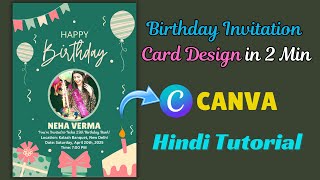
Birthday Invitation Card Design on Canva | Invitation Card Design In Canva | Canva Tutorial

Kaise Banye Professional Company Employee ID Card | How to Design an ID Card in Microsoft Word

Remove Image Backgroung in Microsoft word 2007 | How to Remove Image Background in Word 2007

MS Word Me School Letterhead Kaise Banaye? | How to Create a School Letterhead in MS Word | Ms Word

MS Word Mein Valentine’s Day Card Kaise Banaye? | How to Design a Valentine’s Day Card in MS Word

Pamphlet Design for CSC Center in MS Word | CSC Center Pamphlet Design in MS Word | Pamphlet Design