Easy 4u
Welcome to Easy 4u. Easy 4u provides you MS Word, MS Excel ( Beginner to Advance Level ), MS Powerpoint ( 2007, 2010, 2013, 2016 ) and Redhat Linux 7 Tutorial in HINDI and English. Easy 4u is the platform where you can learn MS Office and Linux in a easy way.

Table in MS Word - Part 3

Table in MS Word - Part 2

Table in MS Word - Part 1

MS Word in HINDI ( Cover Page, Blank Page and Page Break ) - Lesson 22

MS Word Tutorial in HINDI - Find, Replace and Go To Command in Word in HINDI

MS Word Tutorial in HINDI - Part 2 ( Styles and Themes )

MS Word Tutorial in HINDI - Part 1( How to use Styles in Word in HINDI )

MS Word Tutorial in HINDI - Protect Word Document with a Password

Magic Tricks in MS Word - Part 1 ( 6 ways to draw line in MS Word )

MS Word in HINDI ( Line Spacing Options ) - Lesson 16

Conditional Formatting - Part 4 ( How to highlight Financial Year ? )

Macro in Excel in HINDI - Part 4 ( Update a Record using Macro )

Macro in MS Excel in HINDI - Part 3 ( Delete a Record from a Table using Macro )

Macro in Excel in Hindi - Part 2

Macro in Excel in HINDI - Part 1 ( Add a Record in a Table using Macro )

How to autocomplete name when typing in Excel Drop Down List ?

MS Word in HINDI ( Paragraph Sorting ) - Lesson 15

MS Word in HINDI - Lesson 14 ( Paragraph Formatting Marks )

MS Word in HINDI ( Tab Stops in Word in HINDI ) - Lesson 13

MS Word in HINDI ( Hanging Indent, First Line Indent, Left & Right Indent , Left Tab ) - Lesson 12

MS Word in HINDI ( Text Alignment ) - Lesson 11

MS Word in HINDI ( Difference Between Enter and Shift + Enter Key ) - Lesson 10
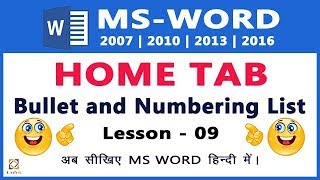
MS Word in HINDI ( Bulleted List, Numbered List and Multilevel List ) - Lesson 09

MS Word in HINDI ( UNDO and REDO Option in Microsoft Word ) - Lesson 08

MS Word in HINDI ( Overline Text in Word ) - Lesson 07

MS Word in HINDI ( Text Effects and Typography ) - Lesson 06

MS Word in HINDI ( Text Formatting ) - Lesson 05

MS Word in HINDI ( Paste Special in Word ) - Lesson 04

MS Word in HINDI (CUT, COPY, PASTE and Format Painter ) - Lesson 03

MS Word in HINDI ( Creating New File, Open a File, Save a File and Save as Option ) - Lesson 02