Mac OS X Tutorials and App reviews from HowTech
All you need to know about Apple products and software. Mac, iPhone, iPad and iPhone will be your friends, if you are curious enough to learn the basics. It's easy and fun - give it a try! Start working with your very first Mac OS or iOS, install apps, work with Office suite and entertain yourself.
• Learn how to work with popular Mac OS: El Capitan X, Mountain Lion and Snow Leopard
• Browse the Internet with Safari, lightweight and easy to learn browser
• Keep and manage your multimedia files with iPhoto and iMovie
• Microsoft Office is available for Mac – try it out!

How to Screen Mirror from a Mac to an Apple TV

How to View and Share WiFi Password on iPhone

How to use Mac AppStore on macOS Mojave

How to use Instant Markup on macOS Mojave

How to use Continuity Camera on macOS Mojave

How to take a Screenshot on macOS Mojave

How to switch to and customize dark mode in macOS Mojave

How to setup automatic update on macOS Mojave

How to record screencast on macOS Mojave

How to quickly scan documents with macOS Mojave and an iPhone

How to use stacks in macOS Mojave

How to enable favicons in Safari on macOS Mojave

How to record your voice on Mac

How to backup Mac's desktop and documents via iCloud

How to cut and paste files in Finder (Mac)

How to write on or type in a PDF on Mac

How to backup Mac via Time Machine

How to record Mac screen with sound
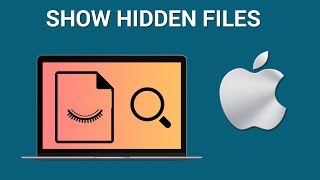
How to show hidden files on Mac

How to make a screenshot on Mac

How to post to Instagram from a computer (Mac or PC)

How to Install Fonts on mac OS Sierra

How to View Hidden Files on mac OS Sierra

How to Access, Setup and Use Siri on Mac: Siri commands on macOS Sierra

New in Finder: Auto Empty Trash, Show Folders on Top, Show Folder Size in Finder on Mac OS Sierra

How to Create Recovery Disk on mac OS Sierra

mac OS Sierra New Features: Siri, Picture in Picture, Universal Сlipboard, iCloud Drive

How to Use Picture in Picture Mode on mac OS Sierra

Universal Clipboard Features on mac OS Sierra

How to Backup Files to iCloud on Mac (OS Sierra)