Excel At Work
Welcome to Excel At Work!
The very successful professionals’ at Excel At Work, attribute a great part of their accomplishment to their knowledge of the most useful concepts and tools of Microsoft Excel.
We are aware of what is really needed in the workplace and know the road blocks that Excel users face. Our experience of more than a decade in developing methods to teach Excel, has led to us creating the most effective learning courses in the market.
We are pleased to introduce to you, the only simple yet effective pathway to learning and mastering Microsoft Excel. These courses will transform you from an Excel novice, giving you a rock solid foundation and guiding you all the way through to becoming an Excel guru in no time!
Don’t delay and sign up today. Get ahead of your competition and attain that promotion you desire along with the admiration of your colleagues. Take a chance and enjoy your journey to a better life!

Set print area and Print - Learn Excel Fast - Excel 2016

Excel Printing - All You Need To Know - Step By Step - Excel 2016

Print Titles In Every Page - Columns and Rows - Learn Excel Fast 2016

Create an Excel Report From Scratch - Learn Excel 2016 Fast

Create an Excel Report From Scratch! - Learn Excel 2016 Fast!

Copy formula only - Learn Excel Fast - Excel 2016

STEP 7: Creating a summary report by linking to other sheets - Learn Excel Fast 2016

Insert columns in a range - Learn Excel Fast - Excel 2016

Copy and insert rows - Learn Excel Fast - Excel 2016

Copy and paste rows - Learn Excel Fast - Excel 2016
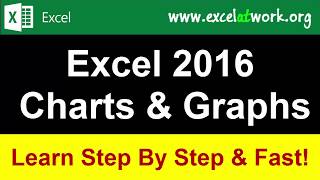
2016 Excel Charts & Graphs - Learn Step by Step & Fast!

2016 Excel Charts & Graphs - Step by Step - Learn Fast!

Insert a row - Learn Excel Fast - Excel 2016

Copy and insert columns - Learn Excel Fast - Excel 2016

Copy and paste columns - Learn Excel Fast - Excel 2016

Delete columns - Learn Excel Fast - Excel 2016

Insert columns - Learn Excel Fast - Excel 2016

Creating a report from scratch - STEP 6: Creating a report from a template - Learn Excel Fast 2016

Arrange workbooks side by side - Learn Excel Fast - Excel 2016

Arrange sheets side by side - Learn Excel Fast - Excel 2016

Change sheet tab order - Learn Excel Fast - Excel 2016

Rename a sheet - Learn Excel Fast - Excel 2016

Delete a sheet - Learn Excel Fast - Excel 2016

Add a new sheet - Learn Excel Fast - Excel 2016

Select a sheet - Learn Excel Fast - Excel 2016

Creating a report from scratch - STEP 5: Printing - Learn Excel Fast 2016

Printing: Set page margins - Learn Excel Fast - Excel 2016

Printing: Set header and footer - Learn Excel Fast - Excel 2016

Printing: Set page - Learn Excel Fast - Excel 2016

Set print area and Print - Learn Excel Fast - Excel 2016