KOTA PRINTER CARE
Hello friends, I am Abhay, Creator of YouTube Channel named KOTA PRINTER CARE.
My channel is based on Electronics & Technology To provide Technical education to my respected viewers. I work as a Printer Repair and Maintenance Technician. I repair Passbook Printers (TVS, CompuPrint, Epson), Dot Matrix Printers and Laserjet Printers. My Aim is to Provide Free Technical Education to my viewers about Printer malfunctions and troubleshooting Tips.
I am also interested in Repairing Formatter boards, Electronics PCB Board and Power Supplies (SMPS). And I am very Happy to inform you that my First Video on YouTube is on "Formatter Board Repairing Tips" for Epson L360 inktank Printer. I request you to keep watching and give us your valuable Support.
Thank you all.
Mail us :- [email protected]
Handle :- @kotaprintercare
https://www.youtube.com/c/KOTAPRINTERCARE

Canon G2012 Printer Review | Print Scan & Copy Features | Under Budget inktank colour Printer |

Tvs Speed 40 Plus Ribbon Cartridge installation process | Three Lights Blinking Solution |

No print cartridge on hp and Canon Printer | hp m1005 | hp 1020 plus | Canon 2900 |

Black thin Lines or Horizontal Lines and Double impression Problems and solutions | HP 88a,78a

HP 1020 Canon 2900b Cartridge Refill | Refill Cartridge Yourself |

id card copy printer | aadhar card Copy |

Horizontal Line problems and solutions | HP and Canon Printers | Video in English Language |

OFFLINE - ONLINE Mode in TVS Dot Matrix Printer.

id Card Copy problem and Solution | Samsung M2876 Printer | Photocopy machine |
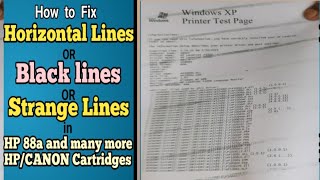
Horizontal or Black Lines Problems and Solutions in HP and Canon Printers |

How to Change Settings in TVS MSP 240 Dot Matrix Printer | Settings | Must Watch |

How to Combine 2 document into 1page on Samsung M2876nd Printer | दो डॉक्यूमेंट को एक पेज पर निकालना

How to Combine 2,4 or 8 documents in 1 page on Samsung M2876nd Printer | 8 डॉक्यूमेंट 1 पेज पर |

Canon MF3010 Printer Paper Jam Solutions | Fix it YourSelf | Repair in just 2 Minutes |

Canon MF3010 Sharpness Setting | Canon MF 3010 Copy Settings |

How to use Density in Canon MF3010 Printer | Canon MF3010 Copy Settings | कैनन जेरॉक्स मशीन |

Reset Samsung M2876nd Printer | Reset all Counters | सैमसंग ज़ेरॉक्स मशीन | all lights blinking |

id Card Copy in Samsung M2876nd Printer | आधार कार्ड कॉपी करना सीखें |

Samsung Printer Reset | Reset Samsung M2876nd | Counter Reset |

Canon MF3010 Copy Settings | How to get into Graphics Mode | ग्राफिक्स मोड में कैसे जाएं |

How to Enlarge or Reduce id card in Canon Xerox Machine | Photocopy Machine | id card Settings |

How to Fix Horizontal half lines, thin vertical lines and ghost Printing in Samsung M2876nd printer

Canon mf3010 print counter | Usage Counter | Self Test print | canon mf3010 printer settings |

How to Solve 50.1 Fuser Error in HP Laserjet P1108 or any HP/Canon Laser Printer | Part - II |

How to Solve 50.1 Fuser Error in HP Laserjet P1108 or any HP/Canon Laser Printer |

Canon MF3010 Copy Settings | Mini Xerox Machine | Photocopy Machine |

How to Combine 2 Documents into 1 Page in Canon MF3010 Printer | हिंदी | English | Must Watch |

How to Change Settings in TVS 430 Dot Matrix Printer | TVS Printers | #dotmatrixprinter | हिंदी |

id card Copy in Canon mf3010 Printer | ID Card Copy Settings | हिंदी | English |

How to Print Self Test in TVS 430 Dot Matrix Printer | #dotmatrixprinter | Must Watch | 24 Pin |