ClassPoint
Welcome to the INKNOE Product Hub! Sara and the ClassPoint team are here to help you make your teaching interactive seamlessly and quickly.
ClassPoint (https://www.classpoint.io/) seamlessly integrates with Microsoft PowerPoint to turn presentations into interactive lessons, enhancing engagement through live student response tools.
In this channel, we provide tutorials on ClassPoint, but also tutorials to help teachers use technology in their classrooms to engage students.
We aim to be a welcoming community for teachers around the world to learn and ask questions about different EdTech solutions.
SUBSCRIBE and tap the BELL for videos on learning to use technology to help you better connect and engage with your students. AND check out Edcafe AI - EdCafe (https://www.edcafe.ai/) is our AI-driven platform built specifically for teachers, offering advanced tools for lesson planning, personalized learning, and student interaction.

ChatGPT Alternatives for AI Slide Makers
![AI Tools That Help You Learn Faster! [ NotebookLM Tutorial + Edcafe AI ]](https://ricktube.ru/thumbnail/mI7Xu2dAU_Y/mqdefault.jpg)
AI Tools That Help You Learn Faster! [ NotebookLM Tutorial + Edcafe AI ]

Как создавать интерактивные презентации PowerPoint с использованием искусственного интеллекта

Запланируйте неделю уроков за 5 минут!

Use an AI Slide Maker to Create a Presentation in Under 5 Minutes

AI for Teachers: Plan, Engage, and Extend Learning in One Go

Top AI Presentation Makers to Create Stunning Slides Fast

Level Up Your Learning: Personalized Flashcards with AI

Find Free Teaching Resources Instantly with Edcafe AI

Instantly Translate PowerPoint Slides with Edcafe AI for Multilingual Classrooms

Interactive Language Learning in the Classroom

Will AI Replace Teachers? All About the Future of Teaching

How AI Summarizes Students’ Work Instantly Inside PowerPoint

How to Turn Any YouTube Video into an Interactive Quiz with Edcafe AI

How to Use Edcafe AI Chatbot to Support Students 24/7

Boost Engagement with AI: Simple Ways to Add Interactivity to PowerPoints

17 AI Chatbot Ideas for Teachers and Students

Grading Faster with AI: Grade with ChatGPT vs. Edcafe AI
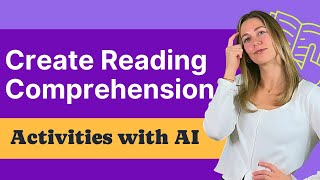
Instantly Create Reading Comprehension Activities with Edcafe AI

How to Create an Interactive Matching Activity in PowerPoint with ClassPoint

The 3 Best AI Grading Tools for Teachers: Which One is Right for You?

How to Use AI for Differentiated Learning with Edcafe AI

Interactive Teaching Made Easy: 10 Must-Know ClassPoint Features
![How to Create an AI-Generated Interactive Quiz [with Edcafe AI]](https://ricktube.ru/thumbnail/5qLxPD6SDuU/mqdefault.jpg)
How to Create an AI-Generated Interactive Quiz [with Edcafe AI]
![How to View ClassPoint Student Responses Online [anywhere, anytime!]](https://ricktube.ru/thumbnail/m8DTLcWCd38/mqdefault.jpg)
How to View ClassPoint Student Responses Online [anywhere, anytime!]
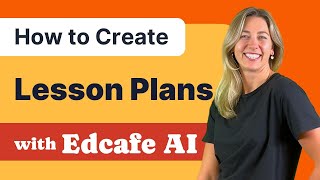
How to Create Lesson Plans with AI tool Edcafe AI

Innovative Ways to Utilize AI for Interactive Classroom Presentations 🌟👩🏫

15 AI Time-Saving Tips for Teachers

30 Ways to Make PowerPoints More Engaging with ClassPoint

Introducing Edcafe - The Next-Gen AI for Every Educator