Google Workspace Tutorial
Would you like to learn the most useful Google Apps tips and tricks?
Are you looking for the easiest way to create web apps, and customize Google applications to meet your need?
We've created this Youtube channel to help you achieve these targets and we invite you to join our free Google Classroom to get all your questions replied to in no time.
The channel is divided into playlists, each one starting from start level to advanced.
All explanations are simple and to the point. Each lesson is divided into chapters. In the description, you'll find a link to download a starting template. Also for the Apps Script lessons, we provide the complete code that we've used in each lesson.
In this channel, you'll find a personal experience, smart solutions to overcome obstacles, the correct way to use Google Workspace applications, and practical examples to take advantage of technology to make our life easier.
Then subscribe to our channel and we're happy and ready to help.

How to assign a script to an image? | Apps Script

How to Protect a range and highlight it? | Apps Script

How to exclude Charts With No Data | Apps Script

How to merge multiple presentations in one? | Apps Script

How to import a Sheets table to Slides? | Apps Script

How to add a group of slides in one slide? | Apps Script

How to export each slide as PDF and PNG files? | Apps Script

How to connect each shape with its equal | Apps Script

flatMap and reduce methods combination | Apps Script

How to replace shapes with Google Sheets charts | Apps Script

Import a specific column from the Docs and add it to a particular layout | Apps Script

How to replace text with Images? | Apps Script

How to an image flip horizontally and vertically? | Apps Script

How to extract all URL out of Google Slides? | Apps Script

How to delete a row if specific cells are empty?

How to link a slide's text to a specific sheet? | Apps Script

How to move selected slides to another presentation? | Apps Script

How to deal with the footer and header of the page | Apps Script

How to delete the empty rows | Apps Script - Google Docs

How to import a table and format it | Apps Script

How to add a new row to the Docs table when the form is submitted | Apps Script

Dealing with selection | Apps Script - Google Docs
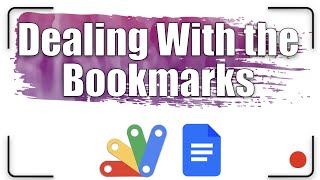
Dealing with the bookmarks | Apps Script

How to generate a title for each paragraph depending on its content | Apps Script

How to find all the occurrences of a specific word and format it | Apps Script

How to move the cursor to the end of the inserted text | Apps Script
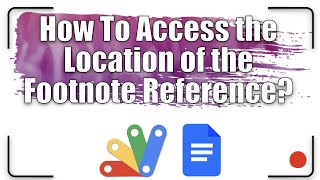
How to replace the number reference with the footnote itself | Apps Script

How to get the last paragraph on the page | Apps Script

How to copy only the images and paragraphs to another document | Apps Script

How to copy each page into a new Google Docs file | Apps Script