Kevin Colleran
This channel was set up to help you build and maintain your computer the easiest way possible and show you how to have a PC that lasts a lift-time with minimal fuss! Also by visiting http://www.computerhelpmadeeasy.ie/ you can download a "14 STEP FREE GUIDE" that will show you how to "PREVENT MAINTENANCE" & how to RENEW your Computer!

Transfer Thunderbird from PC to New PC

Mulit tasking pc - Cheap Fast Reliable - Easy to build!

PC Part Picker - Plan a PC Build the Easy Way!

A chat about ubuntu the same as windows and Mac OS

How to Renew - Upgrade or Build a New PC

Slow PC - What To Do! (*Warning* - PC companies don't want you to know this!)

Fix All Software Problems! - By Refreshing Windows 8 or 10

inateck wifi and usb3 card

Summary! Inateck -wifi card with usb 3 ports 2-in one pci-e card!

Step 14 - Renewing a PC "Hardware Replacement"

Step 13 - Refreshing Windows 8

Step 12 - Making a System Image
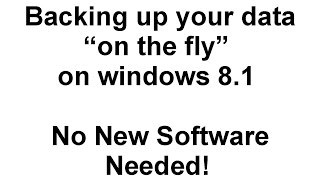
Step 11 - Backing up your data

Step 10 - Memory! How much do you really need!

Step 9 Hardware driver updates

Step 8 - Windows Updates

Step 7 - Anti Malware protection

Step 6 - Free AntiVirus program

Step 5 - Leaving free space on your drive

Step 4 Organizing {Disk Defragmenter}

Step3 - Disk Cleanup! - Prevents problems later!

Step1 - Unused programs should be removed from PC!

Step2 - Cleaning startup in windows 8 - 8.1

Laptops are a bad idea for the home, office or play!

Get the Help you Need to build a better PC!

The problem with laptops notebooks and tablets!

PC's with no major upgradeability-The Truth about branded PC's!

Mobile Desktop - Power to do everything!

Alternative to mobile devices

Alternative to mobile devices - Wireless Desktop!