Acer Support
A great library of useful how-to videos providing visual answers to your most frequently asked support questions for your Acer product.
For further help and support please visit: https://community.acer.com/en

Как быстро изменить настройки проекции дисплея | Сочетания клавиш в Windows 11

Специальные возможности Windows 11 — как настроить текстовый курсор

Chromebook - How to Enable Slow Keys

Chromebook - How to Enable Mouse Keys

Chromebook - How to Create Shortcuts for Websites

Windows 11 - How to Enable/Disable Camera Access

How to Check the Storage on Your Chromebook

Windows 11 - Comment masquer/afficher le bouton d'affichage des tâches

Windows 11 - Cómo ocultar o mostrar el botón Vista de tareas

How to Download and Install Acer Intelligence Space

Comment Trouver Votre Numéro de Série et Votre SNID

Windows 11 - How to Hide / Show the Task View Button

Windows 11 - How to Enable/Disable Microphone Access

Windows 11 - How to Adjust Your Laptop's Keyboard Backlight Brightness

What to Do if Your Laptop's Touchpad Stops Responding

Windows 11 - How to Enable Two-Finger Scroll (Touchpad)

How to Safely Eject an External Storage Device

How to Change the Color of Your Taskbar (Accent Colors)

Upgrade Your Predator Helios 18 AI RAM – Quick & Easy Guide!

How to Add/Create Multiple Users on Your Android Tablet

Windows 11 - Avoid Repeated Key Typos with Filter Keys

Chromebooks - How to Adjust the Keyboard Backlight Brightness

Chromebooks - New Split Screen Options

How to Enable and Use Gestures on an Android Tablet

Chromebooks - How to Use Focus Mode

Windows 11 24H2 - Cómo cifrar su computadora

Windows 11 - How to Reinstall Windows But Keep Your Data
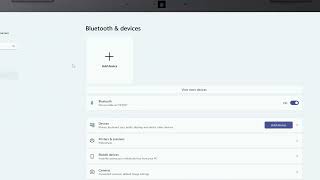
Windows 11 - How to Auto Lock Your Computer When You Walk Away

How to Backup an Android Tablet

Windows 11 24H2 - How to Encrypt Your Computer