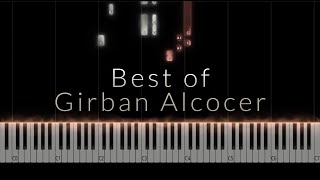Computer Hidden Feature | Control Mouse From Keyboard | Mouse Keys
Автор: NaseebCodeStudio
Загружено: 9 окт. 2024 г.
Просмотров: 101 просмотр
In this step-by-step tutorial, learn how to control your mouse using your keyboard! Perfect for anyone looking to improve accessibility or navigate without a mouse, this video covers everything you need to know.
🔹 How to Use Mouse by Keyboard
Learn the simple method to control your mouse entirely through your keyboard, improving accessibility and efficiency.
🔹 What Are Mouse Keys in a Keyboard?
Discover the "Mouse Keys" feature, which allows you to move the mouse pointer and click using keyboard keys.
🔹 What Is Ease of Access Center in Control Panel?
Understand how to navigate the Ease of Access Center in Windows Control Panel, and how it helps in configuring your system for easier access.
🔹 Keyboard Shortcuts to Control the Mouse
Explore the specific keyboard shortcuts and keys that can replace your mouse for easy navigation and control.
By the end of this tutorial, you'll be able to navigate your computer like a pro using just your keyboard. Whether you have a broken mouse, prefer using the keyboard, or need accessibility options, this guide has everything you need!
Learn Computer(DIT):
• Computer Basic Course DIT for the Workplac...
Fundamentals of Information Technology(FIT):
• FIT(Fundamentals of Information Technology)
Operating System(OS):
• OS(Operating System)
Roadmaps:
• ROADMAPS
One Shot courses:
• ONE SHOT COURSES
Software Installation:
• SOFTWARE INSTALLATIONS
🏷️🏷️🏷️🏷️🏷️🏷️
#mouse #computertipsandtricks #MouseKeys #KeyboardControl #EaseOfAccess #WindowsAccessibility #ControlMouseWithKeyboard #KeyboardShortcuts #MouseControl #AccessibilitySettings #EaseOfAccessCenter #TechTutorial #ControlPanelSettings #WindowsShortcuts #KeyboardNavigation #ComputerAccessibility #MouseReplacement #dit #controlpanel
____________________________________
Thanks For Watching and Comment "#NaseebCodeStudio" if You🤴 Read this.

Доступные форматы для скачивания:
Скачать видео mp4
-
Информация по загрузке: