How to Rename CSV Files Dynamically in Python with Each Loop Iteration
Автор: vlogize
Загружено: 2025-05-27
Просмотров: 0
Learn how to efficiently rename CSV files with Python by customizing filenames during loop iterations. Discover a simple method that allows you to use meaningful names for your generated files!
---
This video is based on the question https://stackoverflow.com/q/66402451/ asked by the user 'Shivam Tawari' ( https://stackoverflow.com/u/13015087/ ) and on the answer https://stackoverflow.com/a/66403237/ provided by the user 'RJ Adriaansen' ( https://stackoverflow.com/u/11380795/ ) at 'Stack Overflow' website. Thanks to these great users and Stackexchange community for their contributions.
Visit these links for original content and any more details, such as alternate solutions, latest updates/developments on topic, comments, revision history etc. For example, the original title of the Question was: How to rename csv files and change name with each loop iteration?
Also, Content (except music) licensed under CC BY-SA https://meta.stackexchange.com/help/l...
The original Question post is licensed under the 'CC BY-SA 4.0' ( https://creativecommons.org/licenses/... ) license, and the original Answer post is licensed under the 'CC BY-SA 4.0' ( https://creativecommons.org/licenses/... ) license.
If anything seems off to you, please feel free to write me at vlogize [AT] gmail [DOT] com.
---
How to Rename CSV Files Dynamically in Python
When working with data in Python, particularly when collecting data over time from various sources, you may find yourself in a situation where you need to save that data into CSV files with specific names. This task can become tedious if you have to manually rename files each time. Fear not! In this post, we will explore how to automate this process in Python, specifically focusing on renaming CSV files dynamically during loop iterations.
The Challenge
You have a token list from which you receive data repeatedly. For each token, you want to generate a CSV file with a meaningful name that reflects the token's corresponding entity. For instance, if your tokens correspond to the following entities:
Token 492033 = kotakbank.csv
Token 738561 = reliance.csv
Token 341249 = hdfcbank.csv
You need a method to save the data you fetch into these uniquely named CSV files automatically.
The Solution
We will create a function that takes both the token and the desired filename as parameters. This way, we can easily customize the names for various tokens. Let’s break it down step-by-step.
Step 1: Create the Function to Fetch Data
First, you need a function that fetches your data based on the token and saves it to a specified filename:
[[See Video to Reveal this Text or Code Snippet]]
This function does the following:
Fetches data within a particular time frame.
Converts the data into a DataFrame before saving.
Saves the DataFrame to the filename you provided.
Step 2: Define Token List with Corresponding CSV Names
Next, create a list that pairs each token with its respective CSV filename:
[[See Video to Reveal this Text or Code Snippet]]
Step 3: Loop Through the Token List
Now you are ready to loop through the token list and call the get_data function for each token:
[[See Video to Reveal this Text or Code Snippet]]
Conclusion
Using the above steps, you can easily rename and save CSV files dynamically in Python as you iterate through your data tokens. This not only saves you time but also keeps your files organized and meaningful. The structure provided can be adapted for more complex scenarios, ensuring a scalable solution to data management challenges.
By following this method, you can make your data-processing scripts more robust and manageable. Ensure you have the necessary libraries (like pandas) installed, and you are good to go!
Happy coding and data analyzing!

Доступные форматы для скачивания:
Скачать видео mp4
-
Информация по загрузке:







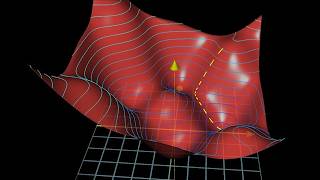

![Аналоговые компьютеры возвращаются? Часть 2 [Veritasium]](https://ricktube.ru/thumbnail/MCIhB7Sy9NU/mqdefault.jpg)