Removing & replacing parts | HP EliteBook 8 G1i 14-inch Notebook AI PC | HP Computer Service
Автор: HP Support
Загружено: 2025-06-23
Просмотров: 176
In this video, we will see how to repair and replace various parts when servicing or upgrading your HP EliteBook 8 G1i 14-inch Notebook AI PC. Follow the steps in this video to properly remove the specific parts and then safely install the replacement parts for sustained or improved performance. You can directly skip to the specific chapters in the video corresponding to the parts to be repaired and replaced.
Chapters:
00:00 - Introduction
00:32 - Base enclosure
02:29 - Battery revive kit (screwless)
07:32 - Battery
09:50 - Speakers
11:42 - Touchpad
14:37 - NFC module
16:52 - Smart card reader board
18:41 - Wireless WAN module
21:19 - M.2 solid state drive
24:06 - Memory modules
26:27 - Wireless LAN module
28:43 - System fans
31:13 - Heat sink
33:34 - System board
40:19 - Fingerprint reader with power keycap
42:43 - Keyboard
45:27 - Display panel assembly/top cover
51:59 - Display bezel
54:02 - Display panel kit
58:01 - Display panel cable
01:00:27 - Hinges
01:02:25 - Webcam
01:04:35 - ACS board
01:07:14 - Webcam-hub cable
01:09:52 - Hub board
01:12:33 - Hub system board cable
01:14:42 - Display enclosure
This video applies to the following model: HP EliteBook 8 G1i 14-inch Notebook AI PC.
CAUTION: Improperly installing or replacing parts could damage your HP device or void your warranty. Before replacing any parts, check your warranty.
For other helpful videos go to / hpsupport .
More support options for your HP device are available at https://hp.com/support.
For step-by-step guidance, connect with our Virtual Agent: https://virtualagent.hpcloud.hp.com/?...
Continue the Conversation:
SUPPORT FORUM: https://hp.care/SupportForums
FACEBOOK: / hpsupport
X: https://x.com/HP
INSTAGRAM: / hp
LINKEDIN: / hp
SUBSCRIBE: / hpsupport
SHOP NOW: https://www.hp.com
HP PARTS STORE: https://parts.hp.com
About HP:
HP Inc. creates technology that makes life better for everyone everywhere - every person, every organization, and every community around the globe. Through our portfolio of printers, PCs, mobile devices, solutions, and services, we engineer experiences that amaze.
This video was produced by HP.
#HPSupport #Removing&ReplacingParts #HPEliteBook8G1i #HPComputerService #HP
Removing & replacing parts | HP EliteBook 8 G1i 14-inch Notebook AI PC | HP Computer Service | HP Support
• Removing & replacing parts | HP EliteBook ...
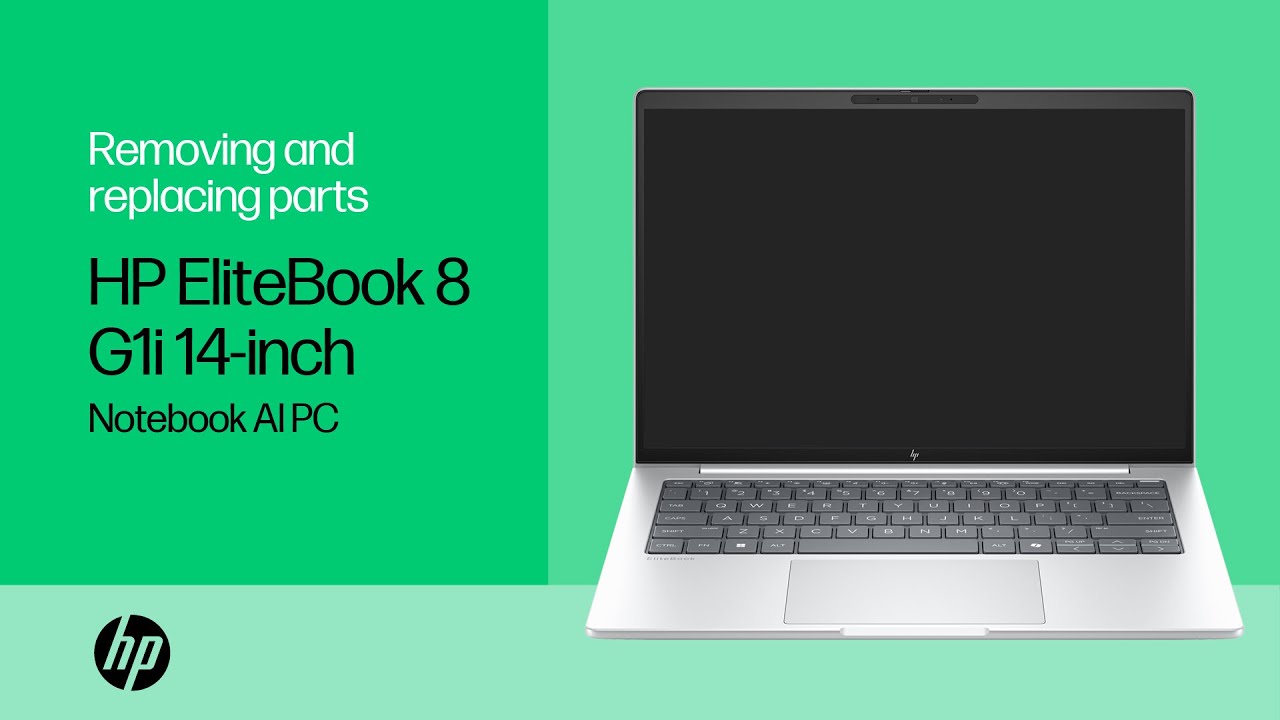
Доступные форматы для скачивания:
Скачать видео mp4
-
Информация по загрузке:








![Afternoon Jazz 🎷 [jazz lofi]](https://ricktube.ru/thumbnail/-R0UYHS8A_A/mqdefault.jpg)
