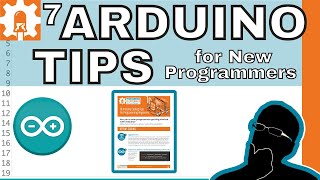How To Install Arduino IDE 2.0 On Windows 10/11 [ 2023 Update ] Arduino Uno Complete Guide
Автор: Geeky Script
Загружено: Дата премьеры: 18 янв. 2023 г.
Просмотров: 173 363 просмотра
Hello Everyone! Today in this video I am going to step by-step guide you on How to install Arduino IDE 2.0 on Windows 10/11. Windows (64-bit).
Subscribe to Geeky Script Vlog Channel: / @geekyscriptvlogs
So What is Arduino?
Arduino is an open-source hardware and software company, project, and user community that designs and manufactures single-board microcontrollers and microcontroller kits for building digital devices.
Geeky Script (
@GeekyScript) is Computer Science - Educational Videos Creator 🎉
You can support by buying a coffee ☕️ here —
https://www.buymeacoffee.com/geekyscript
✻ I really hope you find this video useful. ♥
✻ Please click on the CC button to read the subtitles of this video.
Installing Arduino is very easy. Just follow the following steps and there you go... So let's begin!
Step 1. To install Arduino first you just need to download .exe file from the following Link:
https://www.arduino.cc/en/software
Step 2. After downloading Arduino just run the .exe by double-clicking it.
Step 3. You need to click the License agreement as shown in the video.
Step 4. Now after the installation of the Arduino in your Operating System just simply connect your Arduino Uno to your Laptop/ Desktop. Then set the port number to com3, as shown in the video! And there you go!!
In my next video, I'm going to solve a very important issue regarding this Arduino UNO. So for that Subscribe to our channel... And stay connected :)
The instructions in this video tutorial can be applied to laptops, desktops, computers, and tablets that run the Windows 10/11 operating system like Windows 10/11 Home, Windows 10/11 Professional, Windows 10/11 Enterprise, and Windows 10/11 Education. This tutorial will work on all hardware manufacturers, like Dell, HP, Acer, Asus, Toshiba, Lenovo, and Samsung.
#Arduino #installArduino #ArduinoInstallation #Windows10/11
Topics addressed in this tutorial:
How To Download And Install Arduino On Windows 10/11 64 bit OS
How to install the Arduino on Windows 10/11
Install Arduino on Windows 10/11
How to Install Arduino and Get Started
---------------------------------------------------------------------------
MY RELATED VIDEOS:
✻ All about Android Studio: • How to install Android Studio on Wind...
✻ All about PostgreSQL: • How to Install PostgreSQL & pgAdmin 4...
✻ All about MongoDB: • How to install MongoDB on Windows 10 ...
✻ All about MySQL: • How to Install MySQL on Windows 10 [ ...
✻ All about WordPress: • How to Install WordPress in Xampp (Lo...
✻ All about Java Spring: • Spring Framework | Spring setup in Ec...
✻ All about Maven: • Maven project in NetBeans [ 2021 Upda...
✻ All about eBook: • How to Create an Ebook for FREE
---------------------------------------------------------------------------
THANK YOU so much for watching!
Please make sure to LIKE and SHARE the video and SUBSCRIBE to the channel for more such videos :)
---------------------------------------------------------------------------
CONNECT WITH ME ON:
✻ Website: https://geekyscript.com/
✻ LinkedIn: / geekyscript
✻ Twitter: / geekyscript
✻ Email: [email protected]
✻ YouTube channel: / geekyscript
---------------------------------------------------------------------------
![How To Install Arduino IDE 2.0 On Windows 10/11 [ 2023 Update ] Arduino Uno Complete Guide](https://ricktube.ru/thumbnail/2AZQfieHv9g/hq720.jpg)
Доступные форматы для скачивания:
Скачать видео mp4
-
Информация по загрузке:


![How to install DEV C++ on Windows 10/11 [ 2023 Update ] Latest GCC Compiler for C and C++](https://ricktube.ru/thumbnail/KRDGl9cqPwA/mqdefault.jpg)




![How to Install and Use Cursor AI Code Editor [ 2025 Update ] (AI Code EDITOR) Cursor AI Tutorial](https://ricktube.ru/thumbnail/14Vcl7aq8tQ/mqdefault.jpg)