The Simplest Way to Rename Multiple Files in a Folder
Автор: vlogize
Загружено: 2025-10-01
Просмотров: 0
Discover an easy method to efficiently rename multiple files in a folder. Learn how to handle filenames with varying hyphens using Python!
---
This video is based on the question https://stackoverflow.com/q/63895787/ asked by the user 'Vignesh' ( https://stackoverflow.com/u/10849457/ ) and on the answer https://stackoverflow.com/a/63895857/ provided by the user 'nikochiko' ( https://stackoverflow.com/u/13692790/ ) at 'Stack Overflow' website. Thanks to these great users and Stackexchange community for their contributions.
Visit these links for original content and any more details, such as alternate solutions, latest updates/developments on topic, comments, revision history etc. For example, the original title of the Question was: simplest way to rename multiple files in a folder?
Also, Content (except music) licensed under CC BY-SA https://meta.stackexchange.com/help/l...
The original Question post is licensed under the 'CC BY-SA 4.0' ( https://creativecommons.org/licenses/... ) license, and the original Answer post is licensed under the 'CC BY-SA 4.0' ( https://creativecommons.org/licenses/... ) license.
If anything seems off to you, please feel free to write me at vlogize [AT] gmail [DOT] com.
---
The Simplest Way to Rename Multiple Files in a Folder
Are you dealing with a folder full of files that require renaming? You might have names like CK-123443-1.dft and need to change them to a cleaner version, such as CK-123443.dft. This task can be daunting, especially if the filenames have varying formats or the number of hyphens differs. But don’t worry! We're here to break down a simple and effective Python solution to help you streamline this process.
The Problem
Files with inconsistent naming conventions can lead to confusion and make it difficult to manage your data efficiently. In the example provided, the challenge arises from:
Files having varying numbers of hyphens
The need to remove unnecessary parts of the filenames while maintaining the essential components
For instance:
CK-123443-1.dft needs to become CK-123443.dft
123322-B.dft should transform to 123322.dft
This change requires more than just basic string manipulation like splitting with the split('-') method, as it won't cater to filenames with different structures.
The Solution
To effectively rename the files, we can use Python to systematically replace the unwanted parts of the filename. Below, we will outline the steps to accomplish this using a single script.
Step 1: Understanding the Filename Structure
We need to focus on the following aspects of the filename:
Split the filename into the main name and the extension (e.g., dft).
Remove the last part preceded by a hyphen, if it exists.
Reconstruct the filename using the cleaned-up main name and the original extension.
Step 2: The Code
Here's a concise Python code snippet to help you rename the files:
[[See Video to Reveal this Text or Code Snippet]]
Step 3: Running the Code
Set the Folder Path: Ensure you correctly set the folder_path variable to the location where your files are stored.
File Looping: The code processes each file, checking if it ends with .dft to determine if it should be renamed.
Renaming Logic: For each file, the script calculates the new filename and performs the rename operation.
Step 4: Testing the Solution
It’s always good practice to test the script on a small sample of files first to ensure it works as expected.
After confirming the renaming logic is successful, you can run it on your larger dataset without any worries.
Conclusion
Renaming multiple files in a folder doesn't have to be complicated. With this straightforward Python script, you can easily clean up filenames and keep your files organized. Just remember to double-check your code and run it in a controlled environment before executing it in your working directory. Happy coding!
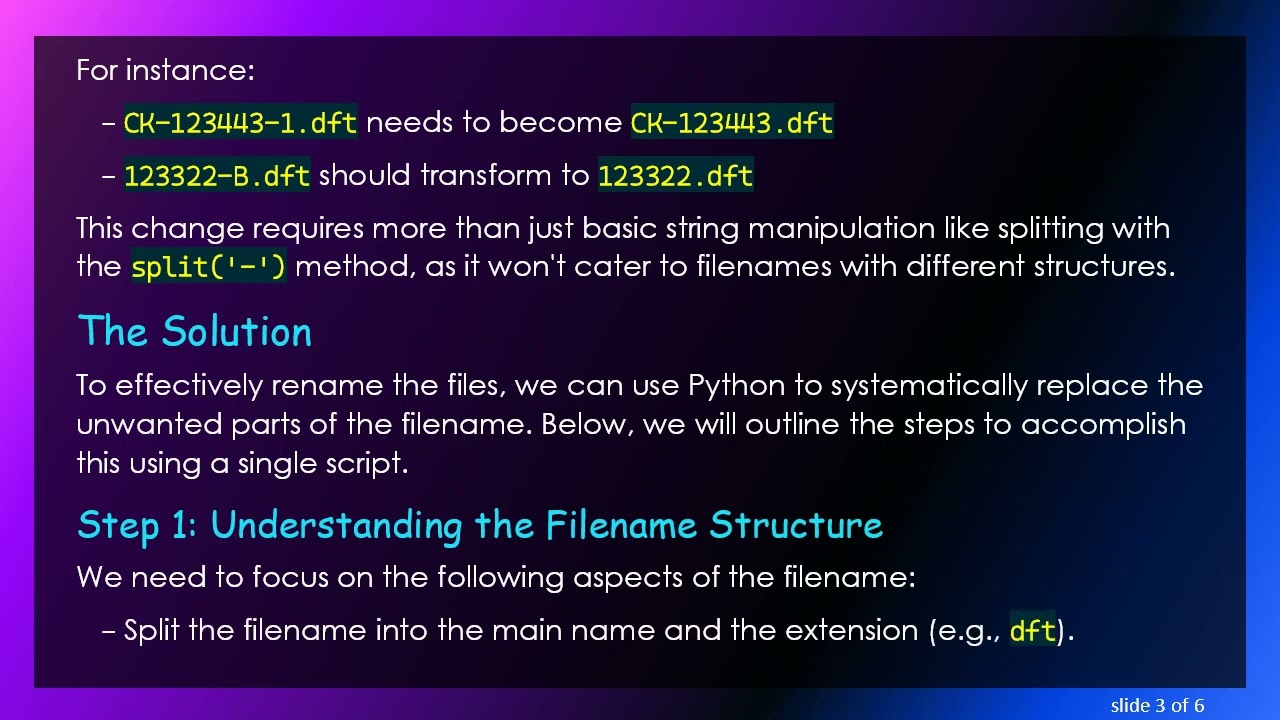
Доступные форматы для скачивания:
Скачать видео mp4
-
Информация по загрузке:



















