How to Create Custom Shape Tooltip For Multiple Datasets in Chart JS
Автор: Chart JS
Загружено: 28 янв. 2022 г.
Просмотров: 1 200 просмотров
How to Create Custom Shape Tooltip For Multiple Datasets in Chart JS
In this video we will explore how to create custom shape tooltip for multiple datasets in chart js. In Chart js creating a custom tooltip is usually done with HTML. But doing it in the canvas API is a great way to maximize the options within Chart JS.
However, once you understand how to use the canvas API we can create our own version directly in the canvas.
This is a more challenging but also the official way how chart js does it. Doing this is quite tricky as it requires us to dig deep into Chart js itself. Making sure that we hover effect is triggered once we hover on a specific line point and extracting the text matching with that line. We also need to consider how get the tooltip suitable if we have multiple data points crossing each other. This is a great exercise.
Let's explore this right now!
▬ Chartjs Viewers Question Series ▬▬▬▬▬▬▬▬▬▬
This is part of the Chartjs Viewers Question series. Where we answer viewer questions. This question was asked by one of our viewers. A special thank you to Prasad Jogi for asking the question here: • How to Show the Labels in the Customize To...
▬ Materials/References ▬▬▬▬▬▬▬▬▬▬
To keep the video short we might expect you to know parts. These parts we have explained in other videos. You can find the references here below:
Understand setup, config and render init blocks: • How to use config and setup in a line char...
Starting Code: https://www.chartjs3.com/docs/chart/g...
▬ Got a Question? Comment! ▬▬▬▬▬▬▬▬▬▬
Got a question or special request about a specific item? Comment below and tell me your question. I will make sure to follow up on you!
▬ Find Me Here ▬▬▬▬▬▬▬▬▬▬
Blog: https://www.chartjs3.com/chart-js-blog/
Website: https://www.chartjs3.com
Udemy Course: https://www.udemy.com/course/chart-js...
Chart JS tutorials for Beginners:
🎓 Beginners Serie: • ChartJS intro creating a chart 2018 | Char...
Chart JS tutorials for Intermediate:
👁️ Most Watched Chart JS Video: • Update dynamic chart js | Chart.js Course
⭐ Personal Favorite Chart JS Video: • How to make an interactive bar chart in Ch...
Chart JS Dashboard Series:
👍 Most Liked Video Series:
Watch Part 1: • How to make a chart dynamic with input fie...
Watch Part 2: • How to make a chart dynamic with input wit...
Watch Part 3: • How to add a dynamic colorpicker input to ...
▬ About Us ▬▬▬▬▬▬▬▬▬▬▬▬
Why we created these #chartjs and #javascript video tutorials?
WHY
Creating charts in javascript is very rewarding but extremely challenging. The Chart JS library made it easier to render charts. However the chart js documentation is hard to understand for many. It requires a lot of different moving parts to work along. The canvas tag, javascript, arrays and Chart JS all need to be combined to draw an eye catching bar chart or line chart.
The videos explains the chart js documentation in a more visual and easy to understand way. You can follow along with the code and quickly grasp how it works. We cover the code in chart js but also what truly happens and why something happens when we write a line of code. This fundamental understanding gives clarity to you as a developer in chartjs. In short it is the Chart JS video documentation.
HOW
We answer questions from YOU (viewers) by creating an answer video that covers the questions YOU have posted in the comment section.
WHAT
Our goal is to help YOU learn how to draw charts in Chart JS by showing you in video format how to do it.
Chart JS Video Documentation Site: https://www.chartjs3.com
▬ Chart JS 3.7.0 ▬▬▬▬▬▬▬▬▬▬▬▬
Chart JS is a javascript library to draw charts in the canvas tag on your site. Presenting data in a visual manner such as charts is more effective and appealing. All the charts are always coded in the latest Chartjs version which is as of this recording Chart JS 3.7.0.
What type of charts can you make with Chart.JS?
With chart js you can make line chart, bar chart, pie chart, doughnut chart, scatter chart, polar area chart, radar chart, gauge chart and area chart. And with some clever tricks and visual adjustment more can be done.
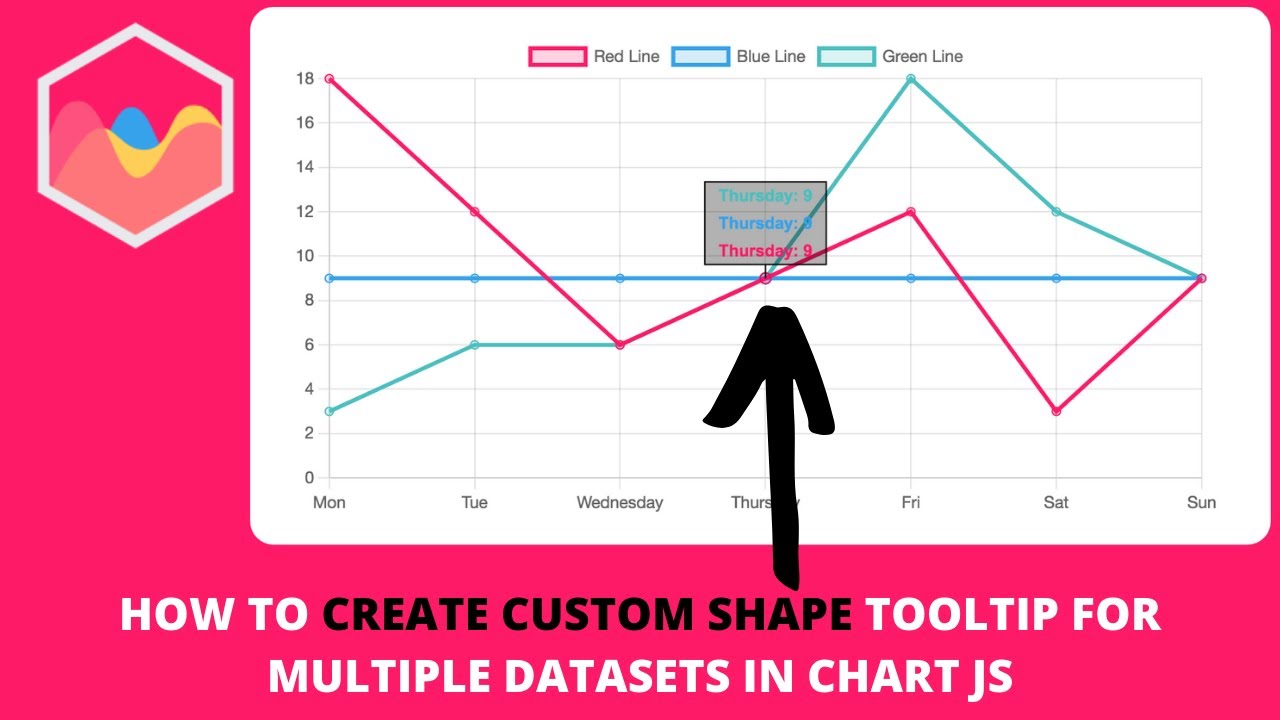
Доступные форматы для скачивания:
Скачать видео mp4
-
Информация по загрузке:









