How to Make Rubber Band Mockup in Photoshop | Pattern Apply on Scrunchie
Автор: GFX OM
Загружено: 2025-07-07
Просмотров: 525
Learn how to create a realistic rubber band mockup in Photoshop by applying any custom pattern or design on a scrunchie. This is a simple and beginner-friendly tutorial to turn your flat designs into beautiful fabric mockups. Whether you’re a graphic designer or a product seller, this method will help you present your work professionally.
🛠️ Software Used: Adobe Photoshop
📄 Includes: Pattern placement, Mockup technique, Realistic fabric effect
📸 Follow me on Instagram for daily design content and tips: www.instagram.com/gfx.om
Don’t forget to like 👍, share ↗️, and subscribe 🔔 for more design hacks!
#PhotoshopMockup
#ScrunchieDesign
#RubberBandMockup
#PatternDesign
#TextileMockup
#MockupTutorial
#PhotoshopForBeginners
#DesignTips
#GraphicDesignIndia
#gfxom
photoshop mockup tutorial
rubber band mockup photoshop
fabric mockup photoshop
pattern on fabric photoshop
scrunchie design
photoshop tutorial
graphic design
photoshop for beginners
mockup creation
gfx.om
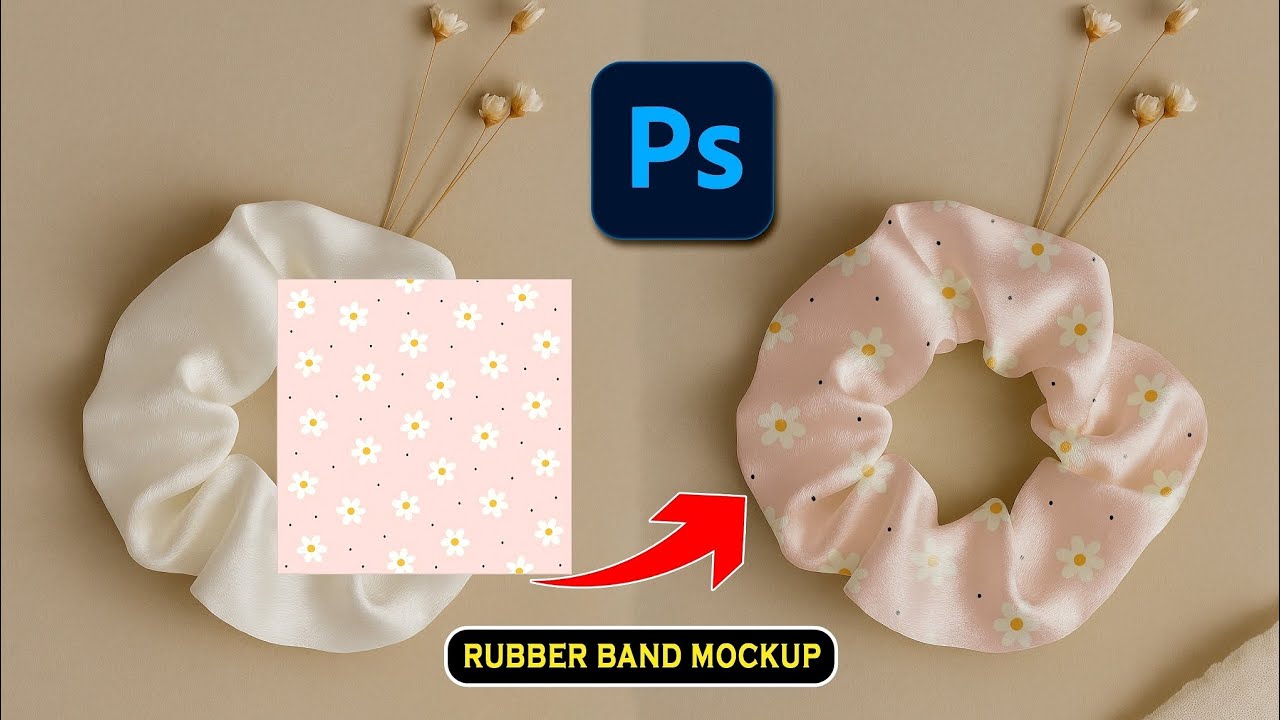
Доступные форматы для скачивания:
Скачать видео mp4
-
Информация по загрузке:

