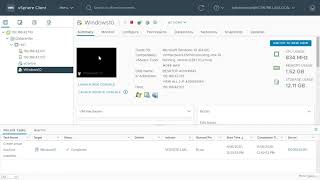vSphere 7 Foundations 5.1 - Managing VMs and Templates - Introduction
Автор: E-Learn IT
Загружено: 21 апр. 2025 г.
Просмотров: 5 просмотров
Our whole reason for deploying Virtualisation in the first place was so that we can run Virtual Machines on it. In this module, we take a closer look at how we create, configure and manage those virtual machines.
Glossary for Module 5
vCPU
A single CPU core assigned to a VM.
pCPU
Physical CPU - the CPU physically installed in the host
Template
A Virtual Machine designated as a Template, intended to be cloned to create a new Virtual Machine
OVF/OVA
An industry standard format for distributing Virtual Machine templates. Commonly used to distribute virtual appliances.
Content Library
A object created in vCentre and backed by a Datastore to store ISOs and Virtual Machine templates
Snapshot
A point-in-time created on a virtual disk that you can roll back to if necessary. Contrary to a common assumption, this is not a full copy of the VM. Instead, a new file is created with a number appended to the file name (eg 000001), and changes made to the disk are stored in the second file. At the point the snapshot is removed, the changes are merged back in to the main disk. Useful as an easy rescue point when making changes to a VM, but snapshots are not intended to be kept for an extended time
Resource Pool
A group of VMs whose resource consumption is managed as a set. For example, Development VMs which may be given lower priority for resources
vApp
A special type of resource pool used to group VMs that form part of an application - e.g. a Web server, App server and Database server. Managed as a single object.
Customisation Specification
Configuration used when cloning virtual machines or deploying from templates to make the virtual machines unique and provide some configuration, such as host name, IP address and Domain Join.
Module Summary
Without Virtual Machines, there would be no point in deploying virtualisation, so this is the module that will be relevant to EVERYONE. Take some time to familiarise yourself with the various nuances of the Virtual Machine settings dialog, for example remember that to a support a CD or DVD writer, you need to use Passthrough IDE. Watch out for custom share values configured on resource pools too - these can cause some VMs to unintentionally starve other VMs of resources.
References
https://blogs.vmware.com/vsphere/2020...
https://kb.vmware.com/s/article/1004047
https://docs.vmware.com/en/VMware-vSp...
https://docs.vmware.com/en/VMware-vSp...

Доступные форматы для скачивания:
Скачать видео mp4
-
Информация по загрузке: