How to Light a Candle in Photoshop 🔥 | Realistic Flame Effect Tutorial
Автор: GFX OM
Загружено: 2025-07-25
Просмотров: 687
In this Photoshop tutorial, learn how to light up a candle and create a realistic flame effect using simple tools and techniques. Whether you're editing photos or designing creative visuals, this quick and easy trick will bring your candle images to life. Perfect for beginners and pros alike!
📌 What you’ll learn:
How to add a flame to a candle
Creating glowing light effects
Blending and enhancing shadows for realism
Step-by-step process using Photoshop
🔔 Don’t forget to LIKE, COMMENT & SUBSCRIBE for more creative editing tutorials!
📸 Software Used: Adobe Photoshop
🕒 Duration: Short & Easy – Just a few minutes!
---
🔥 Hashtags:
#PhotoshopTutorial #CandleLightEffect #PhotoEditing #LightUpCandle #PhotoshopTricks #FlameEffect #PhotoshopMagic #GraphicDesignTips #PhotoshopBeginner #CreativeEditing
---
🏷️ Tags:
photoshop tutorial, how to light candle in photoshop, photoshop flame effect, candle flame photoshop, glowing light effect, photoshop tips, light effect tutorial, photoshop lighting trick, photoshop beginner tutorial, flame creation in photoshop, photo editing tutorial, candle photoshop edit, candle effect, photoshop glow effect, create fire in photoshop, easy photoshop tutorial, photoshop photo manipulation, realistic photoshop editing, photoshop magic trick, design in photoshop.
Thanks for watching!
If you enjoyed this tutorial, please give it a thumbs up and share it with your friends. Subscribe for more awesome editing tricks. Your support keeps this channel glowing like a candle! 🕯️✨
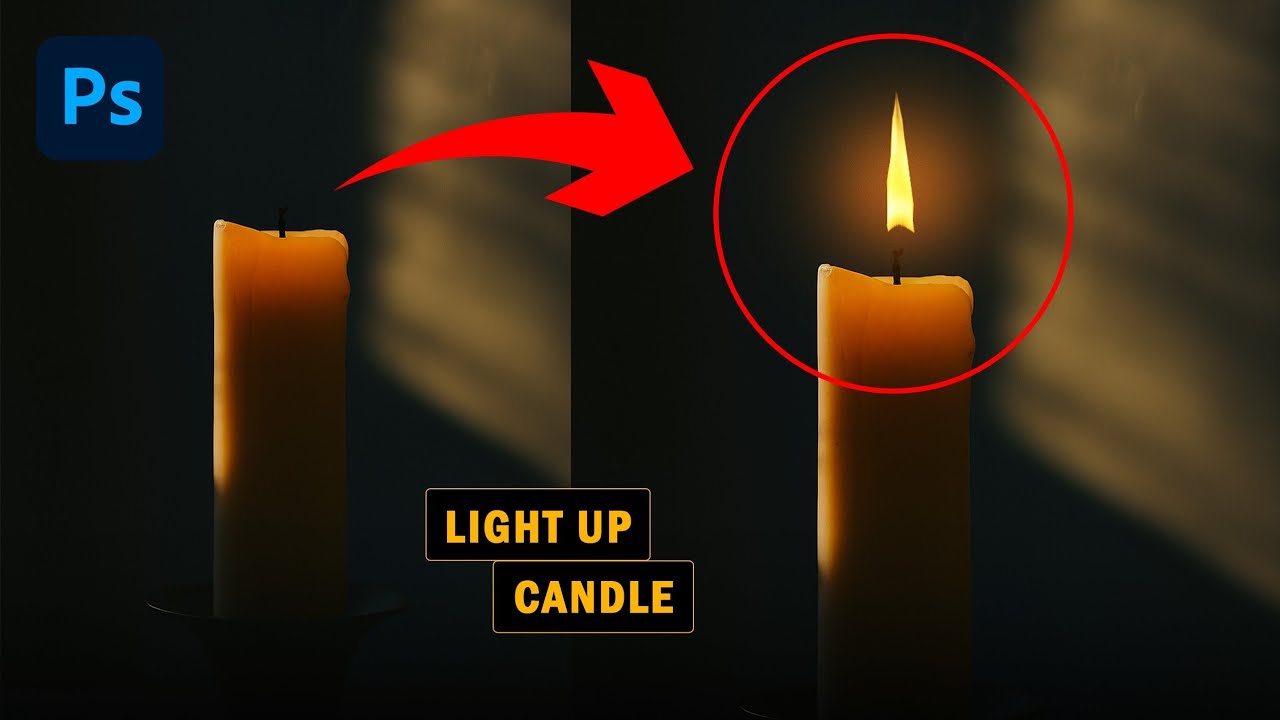
Доступные форматы для скачивания:
Скачать видео mp4
-
Информация по загрузке: