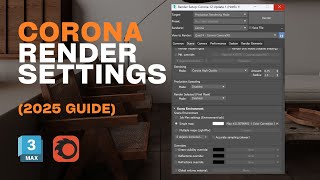How to Reuse Materials from 3ds Max Files
Автор: ArchViz Explained
Загружено: 2025-07-17
Просмотров: 478
Your support means a lot!
https://ko-fi.com/archvizexplained
Want to reuse materials from an old project without saving them as libraries? Here’s how.
In this 3ds Max tutorial, you’ll learn how to load and reuse materials from older .MAX files, even if they weren’t saved as material libraries. This method is perfect for reusing your best shaders, speeding up your workflow, and keeping consistency across projects. We’ll cover how to import, drag-and-drop, and even update existing materials from past scenes using a few simple steps.
✨ Key Benefits
• Reuse materials from any .MAX file without exporting or saving libraries
• Easily drag-and-drop shaders into your current scene
• Keep project consistency by updating old materials automatically
• Speed up your workflow and avoid remaking materials from scratch
• Learn how to update scene materials using name matching for fast shader refreshes
📌More Related Content
📚 Learn more about Corona Renderer → • Corona Renderer Course for 3ds Max
📚 Learn more about 3dsMax → • 3ds Max for Archviz – Tutorials, Tools, Tr...
🌍 Archviz channel in Spanish → / @archvizexplicado
Enjoyed? Hit the like Button! 👍
⏱️ Video Chapters:
💬 Did you find this video helpful?
Subscribe to the channel for more tutorials like this and hit the bell so you don’t miss upcoming episodes.
📺 Subscribe here: / @archvizexplained
👍 Give it a like if it helped you, and let me know in the comments what topic you'd like to see next.
_____________________________________________
#3dsMax #MaterialLibrary #3DWorkflow #ArchvizTips #ReuseShaders #3dsMaxTutorial

Доступные форматы для скачивания:
Скачать видео mp4
-
Информация по загрузке: