Alcohol SENSOR & ESP8266 Based IoT Projects ll NODE MCU based innovative Project
Автор: ATL activity by vipin sir
Загружено: 22 окт. 2023 г.
Просмотров: 218 просмотров
If you want to make any IoT device then Blynk is a popular Internet of Things (IoT) platform that allows you to control hardware remotely through smartphones or tablets. It provides a user-friendly drag-and-drop interface to simplify the creation of customized interfaces for designing and controlling various IoT devices and projects. Blynk supports many different types of development boards and different types of connection types such as Ethernet, WiFi, GSM, and Satellite. It facilitates real-time data visualization, remote monitoring, and interactive automation.
In this article, we will learn to set up and use the Blynk IoT App to control our devices. Previously we have also learnt how to use ESP8266 with Blynk App, but recently Blkynk app has been updated to blynk2.0 so this article provides the latest steps on how to use the new Blynk IoT platform. You can also check out our previous Blynk IoT Projects if you need more project ideas.
Setting up NodeMCU for Blynk App
To test our new Blynk IoT app we will be controlling some LEDs connected to the node MCU from the blynk mobile application. So lets start by setting up our NodeMCU board for this tutorial
ESP8266 and LED Circuit Diagram
Connect LEDs to the NodeMCU as shown in the above schematic. One LED is connected to GPIO D0, and the other one is to GPIO D2. Don’t forgot to put a resistor in between GPIO pin and positive terminal. It will protect our LED from over voltage. Once the connections are done you set-up will look something like below
Atal Tinkering Lab , Vidyapeeth Shivpuri (Madhya Pradesh )
State Label Science Exhibition : 2023
#science_project
#science_competition
#science_model
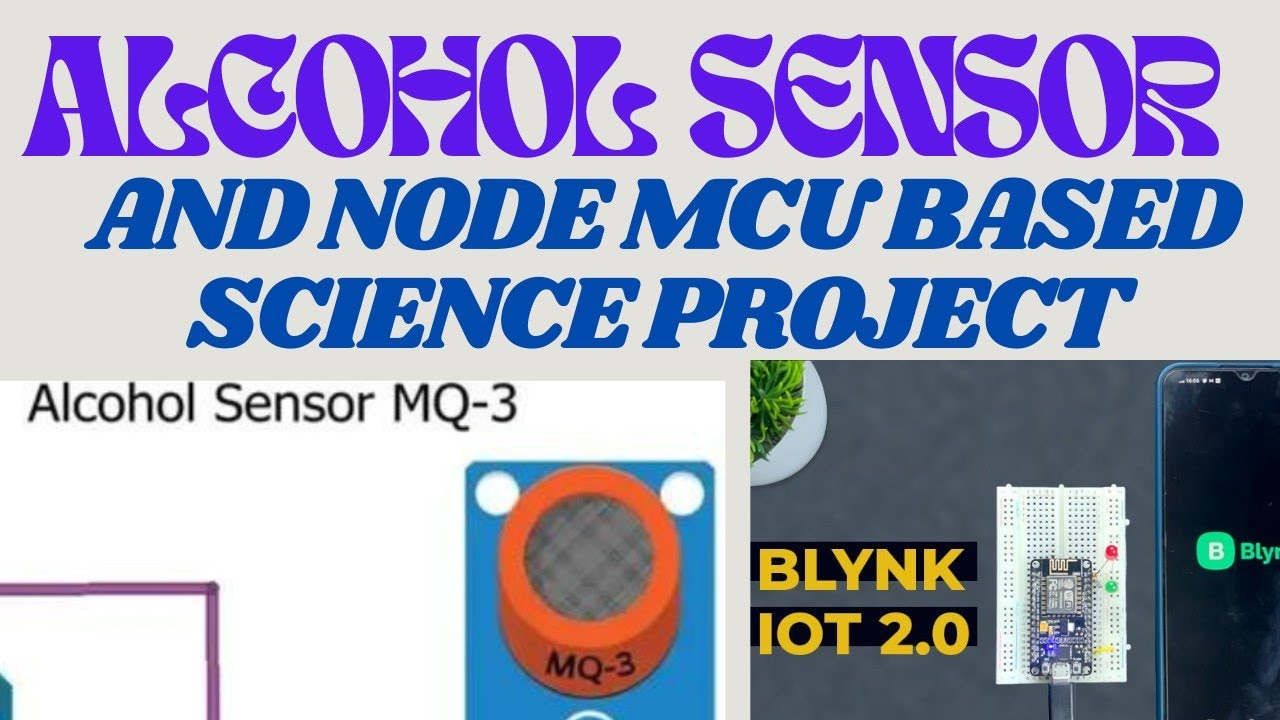
Доступные форматы для скачивания:
Скачать видео mp4
-
Информация по загрузке:





![Вопрос из собеседования в Google, на который никто не может ответить [Veritasium]](https://ricktube.ru/thumbnail/0B9qgwQv5_U/mqdefault.jpg)



