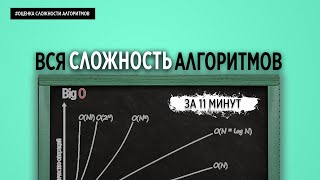Iterating through Openpyxl Sheets: A Comprehensive Guide for Formatting Multiple Sheets
Автор: vlogize
Загружено: 2025-05-25
Просмотров: 0
Learn how to efficiently iterate through multiple sheets in Openpyxl to format your Excel workbooks seamlessly. Perfect for beginners aiming to optimize their Python code.
---
This video is based on the question https://stackoverflow.com/q/70013322/ asked by the user 'volcaniceruption09845' ( https://stackoverflow.com/u/17443088/ ) and on the answer https://stackoverflow.com/a/70013712/ provided by the user 'jezza_99' ( https://stackoverflow.com/u/12664040/ ) at 'Stack Overflow' website. Thanks to these great users and Stackexchange community for their contributions.
Visit these links for original content and any more details, such as alternate solutions, latest updates/developments on topic, comments, revision history etc. For example, the original title of the Question was: How to iterate through separate sheets to change their properties using Openpyxl
Also, Content (except music) licensed under CC BY-SA https://meta.stackexchange.com/help/l...
The original Question post is licensed under the 'CC BY-SA 4.0' ( https://creativecommons.org/licenses/... ) license, and the original Answer post is licensed under the 'CC BY-SA 4.0' ( https://creativecommons.org/licenses/... ) license.
If anything seems off to you, please feel free to write me at vlogize [AT] gmail [DOT] com.
---
Iterating through Openpyxl Sheets: A Comprehensive Guide for Formatting Multiple Sheets
Creating a planner or any structured document in Excel requires not just laying out data, but also ensuring it is formatted correctly for readability and aesthetics. If you're using Python and the Openpyxl library, you might find yourself grappling with how to effectively iterate through multiple sheets within a workbook to change their properties. In this guide, we'll guide you through solving common issues you might encounter when working with separate sheets and how to streamline the formatting process for all your sheets in one go.
The Problem
As a beginner using Openpyxl, you might find that your code only formats the first sheet correctly while ignoring others. For instance, let’s say you have twelve sheets named after each month of the year, and you're running a script to set their heights and styling. If you're working on an organizational project like a planner, failing to format all sheets can lead to disorganization and confusion.
Here’s a sample code snippet showing how you were trying to format the sheets:
[[See Video to Reveal this Text or Code Snippet]]
Understanding the Error
The primary issue lies in the management of the num variable, which is initialized before the loop and incremented, causing misalignment across sheets. As the loop progresses, each sheet's rows end up misaligned resulting in formatting not appearing where expected.
Key Insights
You need to reset the num variable for each iteration over the sheets.
Using both num and row can create confusion since they often hold the same value.
The Solution
Step-by-Step Solution
Let’s break down the solution into clear sections:
Resetting the num Variable: Move the initialization of num inside the first loop to ensure it resets for each sheet.
Eliminating Redundant Variables: Utilize the row variable directly in your code, which simplifies readability.
Here’s the refactored code demonstrating better practices:
[[See Video to Reveal this Text or Code Snippet]]
Additional Optimization
For a more tailored solution, consider formatting the sheets based on the number of days in each month. This keeps your planner tidy and avoids unnecessary rows. Use the calendar module to determine the number of days per month:
[[See Video to Reveal this Text or Code Snippet]]
This adjustment allows you to allocate rows based on the actual number of days in each month, enhancing usability and attractiveness of your planner.
Conclusion
Iterating through and formatting multiple sheets in an Excel workbook using Openpyxl can be straightforward once you grasp a few core concepts. By utilizing efficient variable management and keeping your code organized, you can save time and avoid common pitfalls. The examples provided should help you in efficiently formatting your Excel sheets for any project, including planners, reports, or databases.
Feel free to explore Openpyxl's rich documentation for more features and customization options to enhance your Excel capabilities!

Доступные форматы для скачивания:
Скачать видео mp4
-
Информация по загрузке: