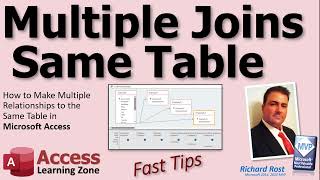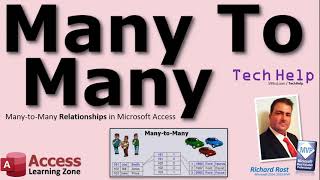What is a Combo Box in Microsoft Access?
Автор: Computer Learning Zone
Загружено: 3 июл. 2023 г.
Просмотров: 7 916 просмотров
In this Microsoft Access tutorial, we will learn what a combo box is, what it's used for, and the three types of them: value list, relational, and find record.
BECOME A MEMBER:
YouTube: / @599cd
or My Site: https://599cd.com/THMember
LEARN MORE:
https://599cd.com/Combo
PREREQUISITES:
Free Access Beginner 1: https://599cd.com/ACB1
LINKS:
Value List Combo: https://599cd.com/ComboValueList
Relational Combo: https://599cd.com/Relational
Find Record: https://599cd.com/FindRecord
ADDITIONAL LINKS:
Last Name, First: https://599cd.com/LastNameFirst
Cascading: https://599cd.com/Cascading
List Items Edit Form: https://599cd.com/ListItemsEditForm
RECOMMENDED COURSES:
Value List & Find Combo: https://599cd.com/ACB8
Relational Combo: https://599cd.com/ACX1
FREE TEMPLATE DOWNLOADS:
TechHelp Free Templates: https://599cd.com/THFree
Blank Template: https://599cd.com/Blank
Contact Management: https://599cd.com/Contacts
Order Entry & Invoicing: https://599cd.com/Invoicing
More Access Templates: https://599cd.com/AccessTemplates
ADDITIONAL RESOURCES:
FREE Access Beginner Level 1: https://599cd.com/Free1
How to Use Access in 30 Minutes: https://599cd.com/30Minutes
$1 Access Level 2: https://599cd.com/1Dollar
Donate to my Tip Jar: https://599cd.com/TipJar
Get on my Mailing List: https://599cd.com/YTML
Contact Me: https://599cd.com/Contact
TechHelp: https://599cd.com/TechHelp
Consulting Help: https://599cd.com/DevNet
Twitter: / learningaccess
https://en.wikipedia.org/wiki/Microso...
https://products.office.com/en-us/access
https://microsoft.com/en-us/microsoft...
KEYWORDS:
access 2016, access 2019, access 2021, access 365, microsoft access, ms access, ms access tutorial, #msaccess, #microsoftaccess, #help, #howto, #tutorial, #learn, #lesson, #training, #database, what is a combo box, how do you use a combobox
QUESTIONS:
Please feel free to post your questions or comments below. Thanks.
DETAILS:
A combo box is a control that you place on a form that allows you to select from a list of choices. They're very similar to "drop down lists" that you find on the web, however in Access they are called "combo" boxes because they are a combination of a text box (where you can type in a value) and a list box (where you can select a value).
List boxes provide a list of options, and you can select one or optionally multiple items, however they take up a lot of real estate. A combo box is nice and compact. Open it, pick your value, close it.
Some combo boxes allow you to type in whatever value you want. Others force the user to select from the list of options provided.
There are three types of combo boxes: value list, relational, and find record.
A value list combo box is the easiest to create. It is a combo box where you specify a list of options for the user to select from. This is usually good for lists you don't expect to change often: states, delivery methods, gender, etc.
A relational combo box is a combo box that is filled with data from another related table. These are used to select data that can change in real time. For example you would put a relational combo box on your order form for the user to select the customer for that order. The CustomerID comes from the customer table and it's stored in the order table.
The final type of combo box is used to find records. You can use these to select an item from the combo box to find records based on that selection.

Доступные форматы для скачивания:
Скачать видео mp4
-
Информация по загрузке:







![5 Pieces by Hans Zimmer \\ Iconic Soundtracks \\ Relaxing Piano [20min]](https://ricktube.ru/thumbnail/Os47nMrjw_Y/mqdefault.jpg)