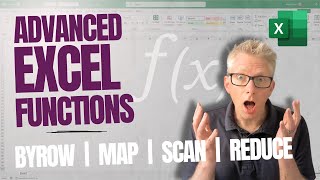Excel Tutorial: Creating a Recursive Lambda Function to Remove Unwanted Characters💡📊
Автор: The Wular Academy
Загружено: 2024-01-16
Просмотров: 1807
In this step-by-step tutorial, learn how to harness the power of recursive lambda functions in Excel to efficiently remove unwanted characters from your data. Uncover the secrets of Excel's advanced formula capabilities as we guide you through the process of building a recursive lambda function that dynamically cleans and refines your spreadsheet content.
🚀 Key Highlights:
•Understand the concept of recursive lambda functions and their applications in Excel.
•Learn how to identify and target unwanted characters within your data.
•Dive into the intricacies of building a powerful and flexible recursive lambda function.
•Witness real-world examples demonstrating the function's effectiveness in cleaning diverse datasets.
•Gain insights into optimizing and customizing the function for your specific needs.
•Elevate your Excel skills and enhance your data cleaning capabilities with this comprehensive tutorial.
🔧 Prerequisites:
•Basic familiarity with Excel formulas and functions.
•A desire to streamline and improve your data cleansing processes.
👩💻 Who should watch:
•Excel enthusiasts looking to expand their formula knowledge.
•Data analysts seeking efficient ways to clean and refine datasets.
•Anyone looking to harness the full potential of Excel for data manipulation.
Unlock the power of recursive lambda functions in Excel and revolutionize the way you clean and manage your data. Watch the tutorial now and take your Excel skills to the next level! 💡📊
📑Pagemarks:
00:00 Intro
02:28 Problem
10:00 Develop Recursive LAMBDa
15:08 Simplifying the Concepts
22:37 Outro
📷Links to Related Videos
• How to use Lambda Function in Microsoft Excel
• Artificial Intelligence Tools in Excel📈-Di...
• Remove Blank Rows in Microsoft Excel using...
• Ho to use REDUCE Function in Microsoft Excel✅
• What is the MAP Function in Excel?
🧮Link to Download Practice Workbook:
https://docs.google.com/spreadsheets/...
📦🛒🛍️More Resources from Amazon⭐⭐⭐⭐⭐:
Microsoft Excel 2019-Data Analysis and Business Modelling: https://amzn.to/471QQcd
Mastering Microsoft Power BI-Expert techniques to create interactive insights for effective Data Analytics and Business Intelligence : https://amzn.to/495OT05
Power BI for Dummies-January 2023: https://amzn.to/407lcaW
Microsoft Power BI Complete Reference: Bring your data to life with the powerful features of Microsoft Power BI: https://amzn.to/498dpxV
The Definitive Guide to DAX - Business intelligence for Microsoft Power BI, SQL Server Analysis Services, and Excel: https://amzn.to/3s1PAXF
Python: The Complete Reference: https://amzn.to/496KlXy
🔔Subscribe: The Wular Academy
https://youtube.com/@wular_academy?si...
📱Connect on Social Media:
Instagram: / the_wular_academy
Facebook: / wularacademy
X: / thewularacademy
👉 This description contains affiliate links, which means at no additional cost to you, we will receive a small commission if you make a purchase using the links. This helps support the channel and allows us to continue to make videos like this. Thank you for your support!
#Excel365 #LAMBDA #Exceltutorials #ExcelTips #RecursiveLambda

Доступные форматы для скачивания:
Скачать видео mp4
-
Информация по загрузке: