How to Add Sales Notifications in WooCommerce | Show Recent Sales Popups | ShopLentor
Автор: HasThemes
Загружено: 2025-09-23
Просмотров: 24
🌿Turn every sale into social proof! With ShopLentor’s Sales Notification module, you can display real-time sales popups on your WooCommerce store, creating instant trust and urgency. 🚀These popups highlight recent purchases, showing visitors that others are actively buying. It’s a simple yet powerful way to encourage faster decisions and boost conversions effortlessly. 🎯This video helps store owners learn how to display live sales notifications in WooCommerce using the ShopLentor Sales Notification module.
🔗 Sales Notification: https://woolentor.com/woocommerce-var...
🚀Want to boost trust and increase conversions on your WooCommerce store? In this video, we’ll show you how to use the Sales Notification module from ShopLentor to add live sales notifications and recent sales popups. 🎯You’ll learn how to customize WooCommerce order email notifications, display real-time sales popups, and show your customers that other buyers are actively purchasing your products. 🌐Whether you want to increase social proof, reduce bounce rates, or drive more sales, this tutorial will guide you step-by-step to set up fully functional notifications without any coding.
✨Key Features and Benefits of Sales Notifications in WooCommerce
● ✅ Builds instant trust with real-time proof of ongoing sales activity.
● ✅ Creates powerful urgency that motivates shoppers to purchase faster.
● ✅ Showcases popular or trending products to inspire buyer confidence.
● ✅ Reduces hesitation by reinforcing credibility through authentic signals.
● ✅ Keeps visitors engaged longer, improving browsing time and interaction.
● ✅ Converts passive visitors into buyers through subtle social influence.
● ✅ Enhances the overall shopping experience with seamless automation.
● ✅ Works as an effortless conversion booster, no technical setup required.
🎉It covers installation, customization, and optimization techniques to enhance social proof, build trust, and improve conversion rates.
🎥What the Video Covers
● ✅ How to enable the Sales Notification module from ShopLentor settings.
● ✅ Step-by-step walkthrough of customizing notification display positions and styles.
● ✅ Setting timing, animation effects, and popup colors to match your store design.
● ✅ How sales popups build trust and urgency through real-time purchase activity.
● ✅ Strategies for promoting trending or popular products automatically.
● ✅ Real examples showing how store owners boosted sales with live notifications.
⚡This is perfect for store owners and online entrepreneurs who want to create urgency, highlight recent purchases, and improve store conversions.
📢 Don’t Forget To:
👍 Like the video
💬 Drop your questions in the comments
🔔 Subscribe for more WooCommerce tutorials
📖 Sales Notification Documentation: https://woolentor.com/doc/sales-notif...
🔗 Sales Notification: https://woolentor.com/woocommerce-var...
📥 Free Download ShopLentor Addons: https://woolentor.com/woocommerce-sal...
⭐Find our next video: • How to Customize WooCommerce Checkout Fiel...
📌Explore our website: https://www.hasThemes.com
► LET'S CONNECT: ◄
👉 Twitter: https://x.com/hasthemes
👉 Facebook Page: / hasthemes
👉 LinkedIn: https://clickhasthemes.com/go/linkedi...
👉 Our Website: https://hasthemes.com/
#livesales #woocommercelabel #woocommerceplugin #woocommercetutorial #woocommerce #shoplentor #woolentor #wordpressecommerce #ShopLentorTutorial #hasthemes#WooCommerce #ShopLentor #WooCommerceSalesNotification #SalesPopup #WooCommercePlugin #WooCommerceTutorial #SocialProofPopup #WooCommerceMarketing #LiveSalesAlert #WooCommerceConversion #FOMOPlugin #WooCommerceTips #ShopLentorPlugin #WooCommerceUX #EcommerceGrowth #WooCommerceSetup #OnlineStoreTools #WooCommerceWidgets #ShopLentorModules #WooCommerceGuide
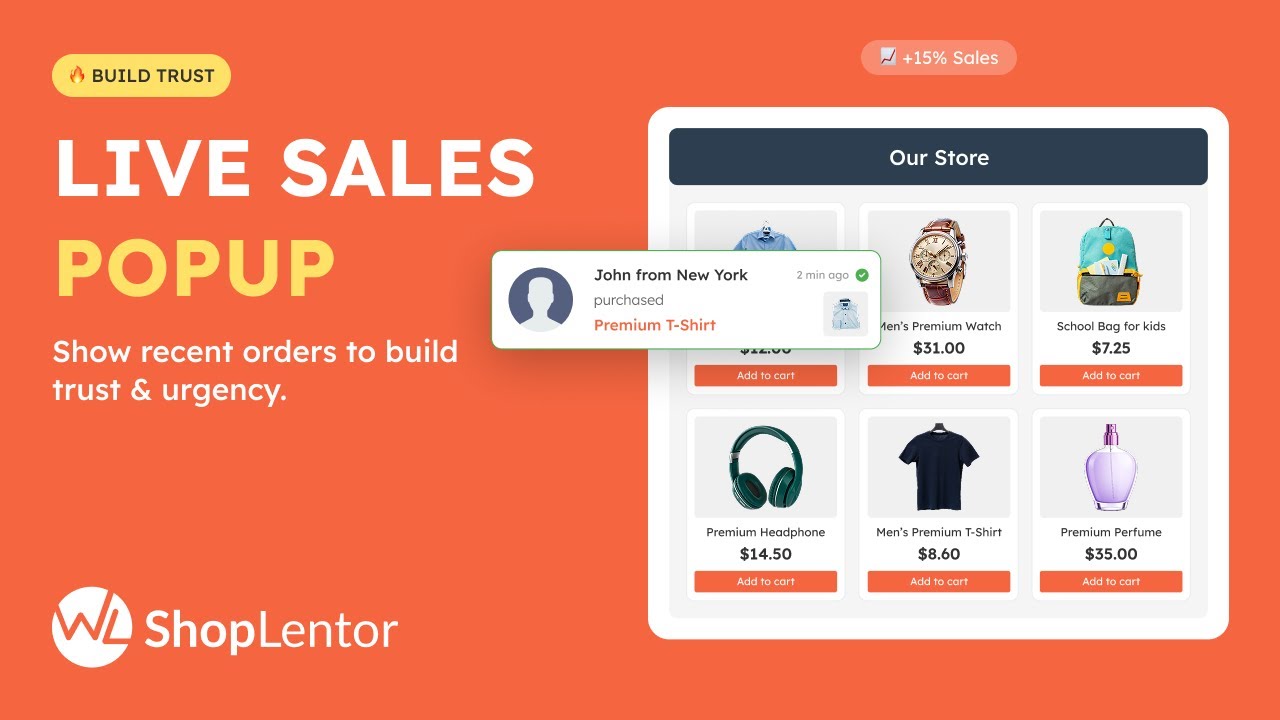
Доступные форматы для скачивания:
Скачать видео mp4
-
Информация по загрузке: