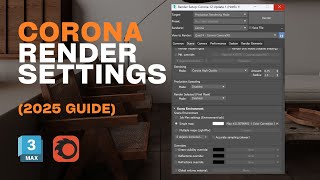Test Multiple HDRIs in Corona with One Click
Автор: ArchViz Explained
Загружено: 2025-07-24
Просмотров: 746
Support my tutorials on Ko-fi:
https://ko-fi.com/archvizexplained
Want to test different HDRIs without restarting your render? This is the easiest way.
In this Corona Renderer tutorial, you’ll learn how to use the Multiple Maps option to test and switch between different HDRI environments in one interactive render. This workflow lets you load multiple maps or solid colors, set them up in LightMix, and toggle them on or off to preview various lighting setups instantly. It’s a powerful technique for speeding up lighting decisions in your archviz or product rendering scenes.
✨ Key Benefits
• Test multiple HDRI lighting setups in one render session
• Use LightMix to toggle maps on and off without re-rendering
• Compare lighting variations easily with interactive rendering
• Set up both HDRI maps and solid colors as environment sources
• Streamline your look development and lighting workflow
📌More Related Content
📚 Learn more about Corona Renderer → • Corona Renderer Course for 3ds Max
📚 Learn more about 3dsMax → • 3ds Max for Archviz – Tutorials, Tools, Tr...
🌍 Archviz channel in Spanish → / @archvizexplicado
Enjoyed? Hit the like Button! 👍
⏱️ Video Chapters:
💬 Did you find this video helpful?
Subscribe to the channel for more tutorials like this and hit the bell so you don’t miss upcoming episodes.
📺 Subscribe here: / @archvizexplained
👍 Give it a like if it helped you, and let me know in the comments what topic you'd like to see next.
_____________________________________________
#3dsMax #CoronaRenderer #hdri #archviztips #archviz

Доступные форматы для скачивания:
Скачать видео mp4
-
Информация по загрузке: