CrelioHealth LIMS software - Simplify VAT Management in CrelioHealth LIMS A Step-by-Step Guide
Автор: CrelioHealth (formerly known as LiveHealth)
Загружено: 9 февр. 2023 г.
Просмотров: 339 просмотров
CrelioHealth LIMS software - Simplify VAT Management in CrelioHealth LIMS A Step-by-Step Guide: Welcome to CrelioHealth! In this video, we will guide you through the seamless process of using VAT (Value-Added Tax) in CrelioHealth LIMS. Whether you're a healthcare professional or a laboratory manager, understanding how to apply VAT to your transactions is essential.
Join us as we walk you through the steps to effortlessly set up and apply VAT in your CrelioHealth account. By utilizing our comprehensive tax management system, you can ensure accurate VAT calculations and streamline your invoicing process.
In this tutorial, you'll learn how to:
Set up VAT rates and configure the calculation method in your CrelioHealth account.
Apply VAT to invoices, accurately calculating and adding the VAT amount to the total.
Keep track of VAT payments, conveniently accessing your payment history in the Taxes section of your account.
Please note that VAT rules and regulations vary across countries. Before implementing VAT in CrelioHealth, it's crucial to familiarize yourself with the specific requirements in your jurisdiction. If you have any doubts, we recommend consulting with a tax professional.
Unlock the power of VAT management in CrelioHealth LIMS and simplify your financial processes. Watch this video to optimize your tax management and enhance efficiency in your healthcare operations.
Note: The VAT rules and regulations vary from country to country. Before applying VAT in CrelioHealth, make sure that you understand the VAT requirements in your jurisdiction. If you have any doubts, consult with a tax professional.
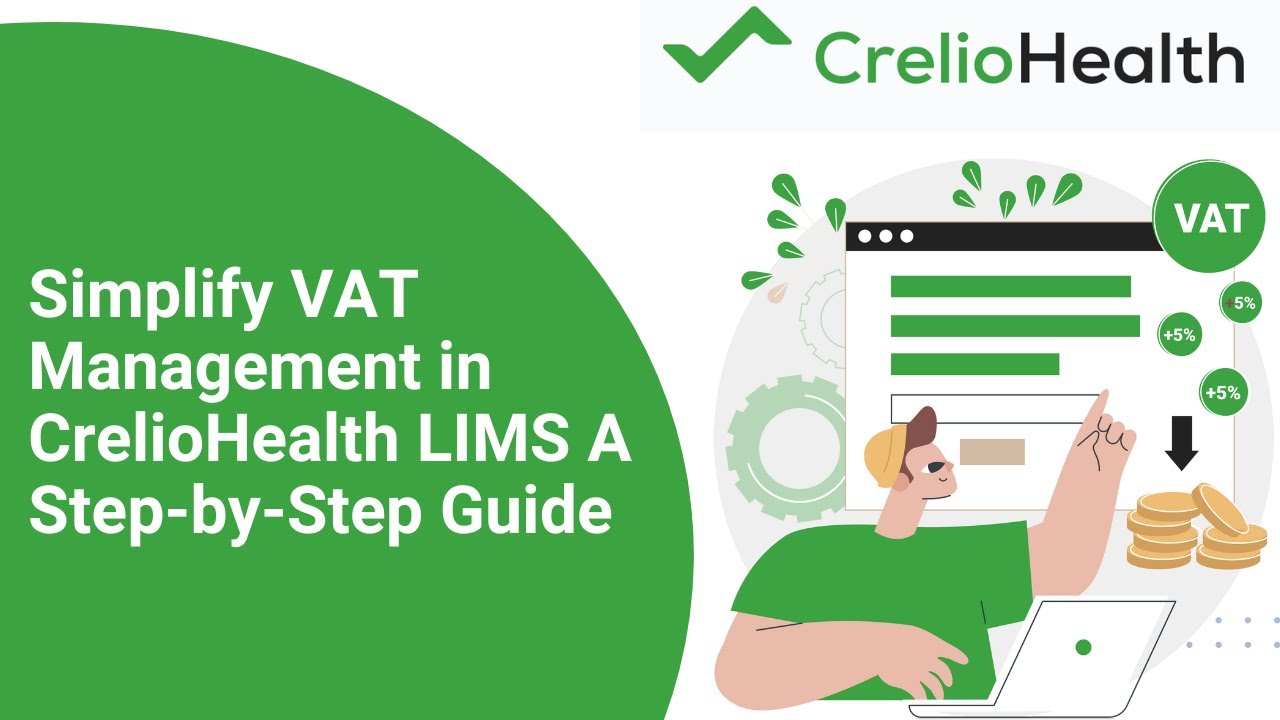
Доступные форматы для скачивания:
Скачать видео mp4
-
Информация по загрузке:









