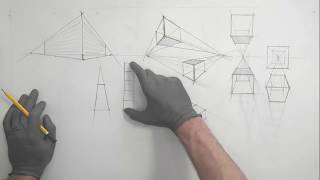Silhouette Studio Tutorial (a "how-to" using tools to modify a traced object then personalize it)
Автор: 541 Richard
Загружено: 2022-01-26
Просмотров: 290
Thank you for checking out this video. Last time we learned what some of the tools, in Silhouette Studio do, and this time we are using them to make a customized project. This can be used on your Cameo machines or exported, and used, with Cricut machines.
Using the trace feature, we create a cut (or print and cut) image, modify that traced image, and make a duplicate/clone of it. We then add vertical text, give the text a custom frame, using our offset tool, as well as the subtract feature, and add offset stars to make the frame more interesting.
Please leave comments, below, with any questions that you may have. I can clarify things from this video or make additional videos for questions, unrelated to this video, that people may need answered.
Thank you for watching, and I would appreciate the like and subscribe, if videos like this one may be of interest to you.

Доступные форматы для скачивания:
Скачать видео mp4
-
Информация по загрузке: