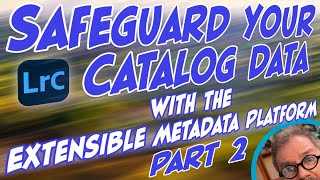Improving Quality Using 16-bit Mode in Photoshop
Автор: Digital Mastery
Загружено: 2022-08-14
Просмотров: 5112
Once you understand the difference between 8 and 16 bits/channel, you'll have an idea of how it might help improve the quality of adjustments you perform in Photoshop. You'll also learn why 8-bit is often a fine choice to use when opening raw files. Along the way, you'll learn about 0-255 numbers and why histograms are almost always shown at the same size.

Доступные форматы для скачивания:
Скачать видео mp4
-
Информация по загрузке: