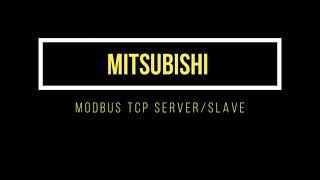How to Set Up Remote IO Over Modbus TCP on Mitsubishi FX5
Автор: Valin Corporation
Загружено: 2025-02-06
Просмотров: 1975
Remote I/O allows PLC devices to send and receive digital and analog signals from devices which are not physically near the PLC, while drastically reducing wiring. Learn how to configure the Mitsubishi FX5 PLC to communicate with remote I/O units over Modbus TCP.
Equipment used:
Controller: Mitsubishi FX5U-32MR/ES
Remote I/O Block: WAGO 750-362, 750-602, 750-1506, 750-600
Software: Mitsubishi GX Works3
Steps:
1) Connect the remote IO block to the same network as the PLC.
2) Open GX Works3 and start a new project.
3) Under Parameter → FX5UCPU → Module Parameter, open the Ethernet Port settings.
4) Under Application Settings → Simple CPU Communication Settings, select Use Simple CPU Communication, then open the Detailed Setting window.
5) For each block of data to be read or written, set the IP address of the Modbus device, and specify the address mapping from the PLC to the Modbus device.
6) Apply the settings and transfer the project to the PLC.
If you have any questions or are just looking for some help, we're happy to discuss your application with you. Reach out to us at (800) 774-5630 or visit https://www.valin.com.
#valincorporation #PLC #howto

Доступные форматы для скачивания:
Скачать видео mp4
-
Информация по загрузке: