Self-Hosting the UniFi Network Server on a Raspberry Pi
Автор: Pi My Life Up
Загружено: 2025-02-17
Просмотров: 8075
In this video, we will be showing you how you can easily self-host the UniFi network server on a Raspberry Pi.
Tutorial: https://pimylifeup.com/rasberry-pi-un...
Static IP Guide: https://pimylifeup.com/raspberry-pi-s...
Below you can find a list of some of the equipment that we used when setting up the UniFi Network Controller on our Raspberry Pi. Please note that we may receive a small commission when making purchases through our Amazon links.
Raspberry Pi: https://amzn.to/3WUT8Ij
Micro SD Card: https://amzn.to/3US0ZUz
Ethernet Cable: https://amzn.to/3K8BcT7
The UniFi network server is the software that enables you to control and manage the various UniFi network products such as the UniFi Wi-Fi access points.
While you can invest in one of the official UniFi consoles, one of the neat things about Ubiquiti is that they allow you to self-host this network manager yourself. The Raspberry Pi makes a great candidate for hosting the UniFi network server as it is super cost effective to keep running 24/7, even more so if you happen to have a Pi sitting around doing nothing anyway.
To run this network controller, you will need to be running at least a Raspberry Pi 4 or newer and have a minimum of 4GB of RAM. Additionally, as we point out during the video, you must be running a 64-bit operating system. We personally use Raspberry Pi OS, but Ubuntu may also work using these same steps.
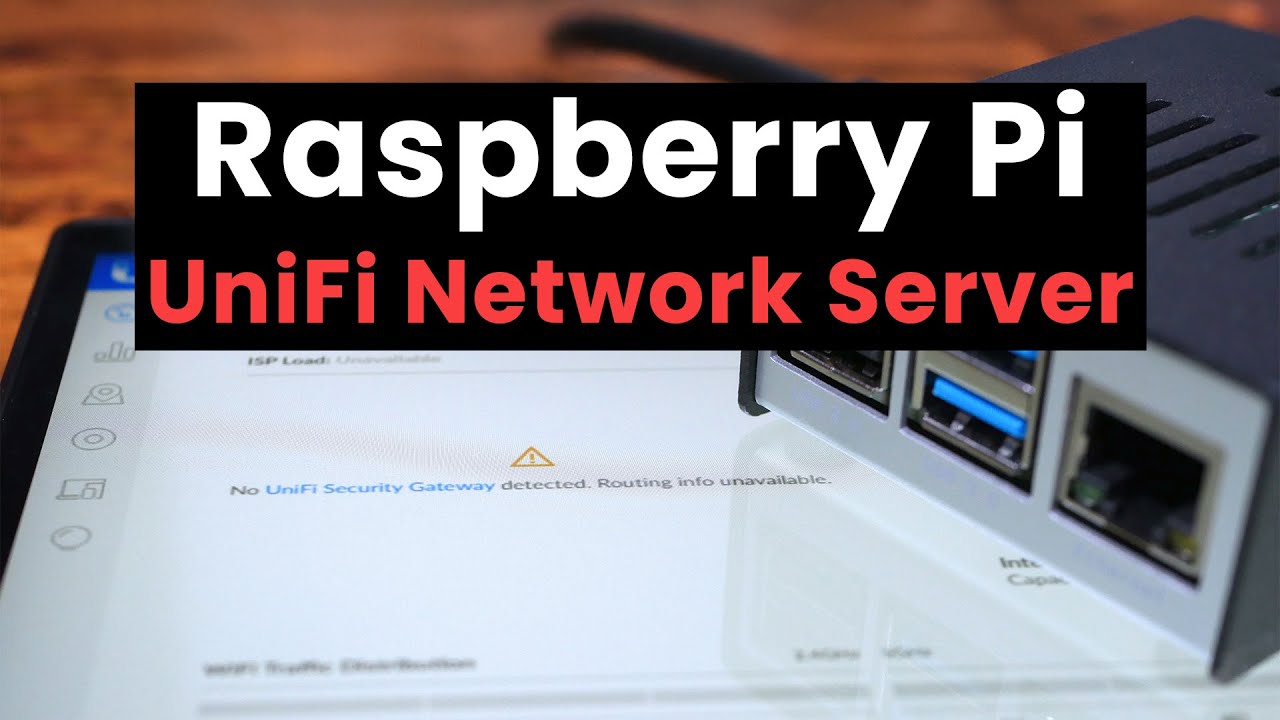
Доступные форматы для скачивания:
Скачать видео mp4
-
Информация по загрузке:



















