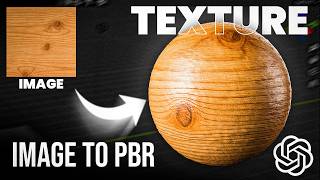Optimise any AI Generated 3D Models FREE | Remeshing & Texture Baking using Blender
Автор: Blending Visuals
Загружено: 15 февр. 2025 г.
Просмотров: 4 401 просмотр
Learn how to Optimise AI-generated 3D models with this ultimate guide to remeshing and texture baking! In this video, I’ll walk you through the best optimization techniques to improve AI-created models for game development, animation, and real-time applications.
🔹 What You’ll Learn:
✅ Remeshing AI Models using Blender & Instant Meshes for better topology
✅ Texture Baking Techniques to transfer high-quality details onto optimized models
✅ Performance Optimization tips for a smoother workflow
🚀 Why Watch This Video?
🔥 Essential for AI-Generated 3D Models – Learn how to fix common issues!
🎯 Beginner-Friendly Guide – No prior experience? No problem!
⚡ Time-Saving Workflow – Optimize your models quickly & efficiently
👀 Watch the transformation – See messy AI models turn into clean, usable assets!
📌 Tools Used:
🔹 Blender –https://www.blender.org/
🔹 Instant Meshes – Free tool for automatic retopology ➝ https://github.com/wjakob/instant-mes...
Whether you're a 3D artist, game developer, or designer, these techniques will enhance your AI-generated models for efficiency and high-quality rendering.
🔔 Like, Comment & Subscribe if you found this helpful!
💬 Join the discussion on my Discord community ➝ / discord
TimeStamp::
00:00 - Intro
00:41 - Download Instant Meshes
01:27 - Preparing the model
02:20 - Remeshing and fixing topology
03:43 - Importing model in BLender
05:00 - UV Unwrap the low poly model
05:30 - Texture Baking
07:00 - Checking the final output
07:40 - Outro
#aito3d #blender #ai3dmodeling #topology #optimization

Доступные форматы для скачивания:
Скачать видео mp4
-
Информация по загрузке:


![Convert any 2d images into 3d model using AI [ FREE ] | DeepSeek + Meshy.ai + Hunyuan3D + Blender](https://ricktube.ru/thumbnail/RREjPFzPUlA/mqdefault.jpg)