Illustrated Excel 2019 Module 2 End of Module Project 1 Hargrove Home Improvement
Автор: Commerce Classes
Загружено: 23 мая 2025 г.
Просмотров: 0 просмотров
Illustrated Excel 2019 Module 2 End of Module Project 1 Hargrove Home Improvement #illustratedexcel
If you directly want to get the project from us then contact us on our Whatsapp. Link is given here,
Whatsapp Contact Link:
https://api.whatsapp.com/message/4B6N...
Whatsapp Number:
+919116641093
+918005564456
Gmail Id:
[email protected]
We are providing help in all Online Courses, Computer Science, Business and Management, Business Math, Business and Finance, Business and Accounting, Human Resource Management, History, English.
Project Steps:
1) Jayden Keller manages the Lawn and Garden Departments at Hargrove Home Improvement stores throughout the Pacific Northwest. He created an Excel workbook to try and solve a problem at one store that often has too much or too little stock on hand to sell. He has asked you to format the workbook to make the information easier to interpret.
Go to the Inventory worksheet. Apply the Heading 4 cell style to cell A1 to match the formatting used in cell A2. Merge and center the range A1:F1.
2) Use AutoFit to resize column A to fit its contents.
3) Fill the range A3:F3 with Green, Accent 1, Lighter 60% shading to separate the column headings from the data.
4) Use the Format Painter to apply the format from the range A11:F11 to the range A13:F13 to create consistent shading and borders in the worksheet.
5) Italicize the contents of the range A4:A14 to separate the plant names from the rest of the data.
6) In the range A3:F14, apply an Outside Border to the cells in the default color to clarify that the data in the range belongs together.
7) In the range G1:H1, change the font color to Black, Text 1, Lighter 35% to de-emphasize the text.
8) In the range B4:B14 (the Price Paid amounts), apply the Comma format with two decimal places to display the complete values.
9) In the range F4:F14 (the Sale Value amounts), apply the Accounting format to indicate the values are prices.
10) Jayden wants to emphasize On Hand amounts less than 15 so the store knows when to order more plants. In the range D4:D14 (the On Hand values), use Conditional Formatting Highlight Cells Rules to format cells whose contents are less than 15 with Yellow Fill with Dark Yellow Text. Add the 3 Arrows (Colored) icon set to the same range to include a visual reminder about when to order more plants.
11) Check the Spelling in the workbook to identify and correct any spelling errors. (Hint: Ignore plant names. You should find and correct at least one spelling error.)
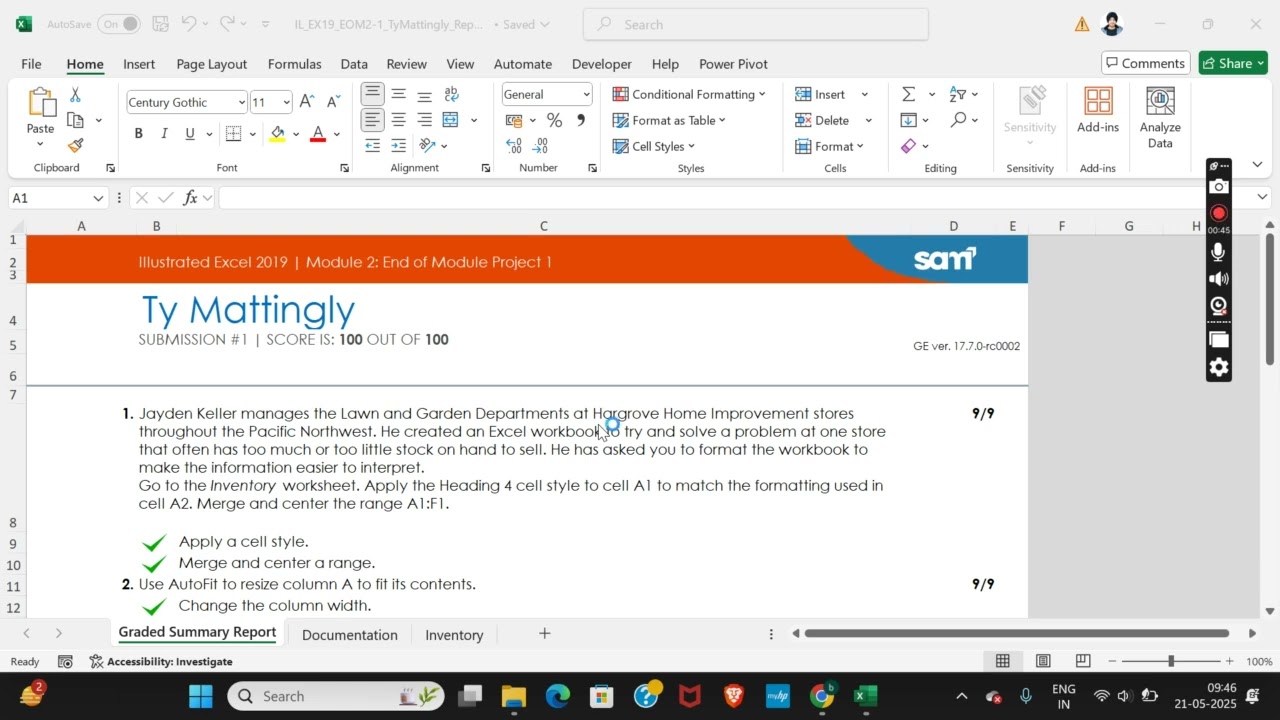
Доступные форматы для скачивания:
Скачать видео mp4
-
Информация по загрузке:






![6 original pieces from 2019 \\ Jacob's Piano \\ Relaxing Piano [28min]](https://ricktube.ru/thumbnail/ZYFWHgKdfY8/mqdefault.jpg)


