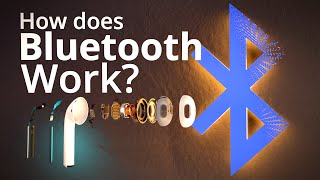How to delete YouTube playlists using the YouTube Studio App on a Mobile Phone (2020)
Автор: Chris Cole
Загружено: 6 июл. 2020 г.
Просмотров: 90 просмотров
So you have a playlist within your YouTube account that you’d like to delete?
Problem is you only have a mobile phone and may not realise it is possible.
If that is the case, then this video will show you exactly how to delete playlists from your mobile phone.
Hi I’m Chris Cole from Braodcastgeeks.com
To get started you need to go to your app store and download the YouTube studio app
Open the app and log in to your YouTube account
Once inside the app dashboard click the menu in the upper right-hand side of the app.
Then click playlists from the pop out menu
Next scroll to the playlist you want to delete and click on that.
This will take you into the playlist options.
Click the pencil icon in the upper left
Scroll to the bottom of the page and you’ll see a button saying ‘delete playlist’
Click this.
You will see a warning asking that you are sure you wish to delete the playlist.
If you are sure, then click ‘delete playlist’
That will delete your playlist.
You can then repeat this process for each playlist you want to delete.
If you are looking to edit your playlists on YouTube from your mobile phone, then I also have tutorials on this.
Why not check out my channel and when you are there make sure to click the subscribe and click the bell icon to ensure you are notified every time, I release new content just like this.
THANK YOU FOR WATCHING! LIKE & SUBSCRIBE FOR WEEKLY VIDEOS!
-----------------------------------------------------------
FIND ME ON:
Official Website | https://broadcastgeeks.com/
Facebook | / broadcastgeek
Facebook Group | / broadcastgeeks
Twitter | / chrisc363
Instagram | / imchriscole
YouTube Channel | / imchriscole

Доступные форматы для скачивания:
Скачать видео mp4
-
Информация по загрузке: