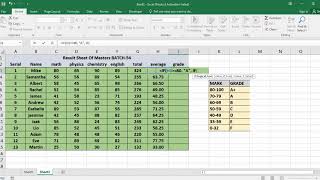AVERAGE Formula in Excel | How To Use Average Function in Excel |
Автор: Deepak Jhanswa
Загружено: 9 апр. 2024 г.
Просмотров: 275 122 просмотра
AVERAGE function
This article describes the formula syntax and usage of the AVERAGE function in Microsoft Excel.
Description
Returns the average (arithmetic mean) of the arguments. For example, if the range A1:A20 contains numbers, the formula =AVERAGE(A1:A20) returns the average of those numbers.
Syntax
AVERAGE(number1, [number2], ...)
The AVERAGE function syntax has the following arguments:
◾ Number1 Required. The first number, cell reference, or range for which you want the average.
◾ Number2, ... Optional. Additional numbers, cell references or ranges for which you want the average, up to a maximum of 255.
*******************************************************************************************************
#average #averageinhindi #averageconcept #averageproblems #excel #exceltutorial #excelandai #microsoftexcel #exceltips #exceltutoring #dataentry #excelfunctions #data #excelandchatgpt #exceldataentrywork #exceldataanalysisguide #exceldata #excelformulahacks #excelformula #excelformulasandfunctions #excelformulas #exceltipsandtricksinhindi #exceltipshindi #exceltutoring #exceltutorialforbeginners #exceltutoringformula

Доступные форматы для скачивания:
Скачать видео mp4
-
Информация по загрузке: