Excel లో Dynamic Dashboards తయారు చేయడానికి Use VSTACK for Real-Time Data Editing
Автор: TECH GENIE
Загружено: 2025-10-28
Просмотров: 18357
English + Telugu Description:
Learn how to combine and edit data dynamically using the VSTACK function in Excel. In this short Excel tutorial (in Telugu), you’ll see how to merge data from multiple ranges or tables automatically — without manual copy-paste!
ఈ వీడియోలో మీరు Excel లో VSTACK function ద్వారా data ని ఎలా combine చేయాలో, dynamically edit చేయాలో నేర్చుకుంటారు. ఈ tip మీకు Excel data management చాలా easy చేస్తుంది.
👉 Watch till the end to learn how to use the VSTACK function step-by-step!
👉 Don’t forget to Like 👍, Share 🔁, and Subscribe 🔔 for more Excel Telugu tutorials.
Topics Covered:
What is VSTACK Function in Excel
Combine Data from Multiple Ranges
Dynamic Editing in Excel
Excel Shortcuts & Tips in Telugu
#Excel #VSTACK #ExcelTips #TeluguExcel #excelshorts
"You will not be disappointed with our content
Visit my Youtube channel for many useful excel tricks :
1) / @techgenie325
.
.
.
You can also vist our Other Channels for Up-coming Updates :
2) Telegram Channel: https://t.me/Techgenie4u
.
3) Whatsapp Channel: https://whatsapp.com/channel/0029Vabp...
.
4) Instagram Channel : https://www.instagram.com/reel/C61GSH...
EXCEL TIPS & TRICKS FOR BEGINNERS #tech genie #exceltips #tech #exceltricks #ai #chatgpt #technology #computer #computertyping #shortcuts #shorts #youtubeshorts #monitization #colon #transpose #googlesheets #google #amazon #flipkart #stockmarket #stocks """
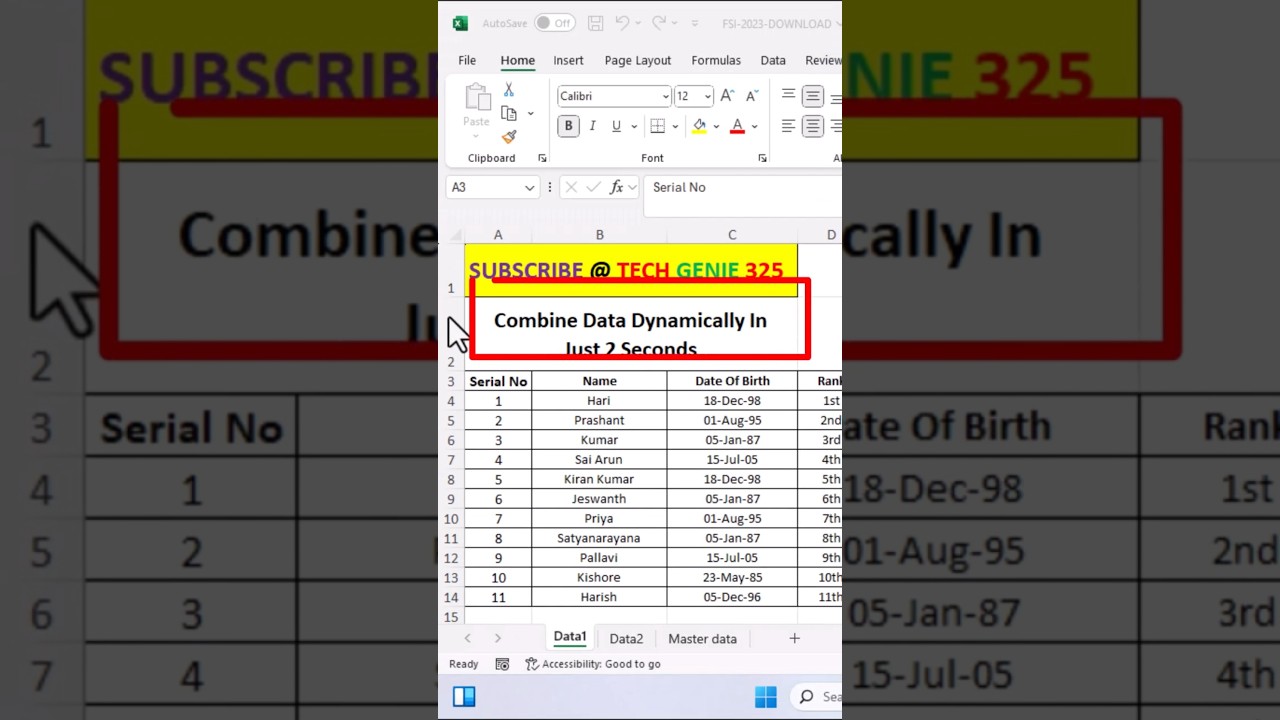
Доступные форматы для скачивания:
Скачать видео mp4
-
Информация по загрузке: