Internal Microphone Missing in Windows 11/10? Here's How to Fix It!
Автор: Delft Stack
Загружено: 7 апр. 2025 г.
Просмотров: 169 просмотров
Is your internal microphone suddenly missing from Windows 11 or 10? You're not alone — and yes, it's frustrating when you can’t hop on a call or record audio. In this quick, no-fluff tutorial, we walk you through several proven methods to restore your missing mic and get your system back on track.
🔧 What You’ll Learn in This Video:
✅ How to run the built-in Windows Troubleshooter for audio problems
✅ A hidden Command Prompt tool that checks your hardware
✅ How to manually enable and set your mic as the default device
✅ Tips for uncovering “hidden” or disabled recording devices
✅ Best practices for testing your mic after applying each fix
📌 Timestamps
⏱️ 00:00 - Welcome & Overview
⏱️ 00:27 - Run Built-in Audio Troubleshooter
⏱️ 01:43 - Use Device Diagnostic via Command Prompt
⏱️ 03:13 - Manually Check Microphone Settings
🧐 Why Watch This Video?
When your internal microphone disappears, simple tasks like video calls, voice recordings, and online meetings become impossible. This tutorial is designed to fix the issue step by step — no guessing, no extra tools, no unnecessary installs. Whether it's a driver glitch or hidden setting, you'll find a method that works.
📚 Additional Resources:
🔗 Learn more Windows troubleshooting tips: • Windows
👍 Enjoyed This Fix? Help Others Find It Too:
✔ Like this video if it helped you
✔ Share it with someone who’s struggling with the same issue
✔ Subscribe for more tech tutorials and quick fixes
✔ Hit the 🔔 bell so you don’t miss the next one
#FixMicrophone #Windows11 #Windows10 #MicNotWorking #InternalMic #AudioTroubleshoot #SoundFix #MicMissing #CommandPrompt #DeviceDiagnostic #RealtekMicrophone #WindowsSettings #MicrophoneFix #AudioSettings #WindowsMic #TroubleshootingWindows #VoiceRecorder #EnableMic #WindowsControlPanel #ComputerAudio
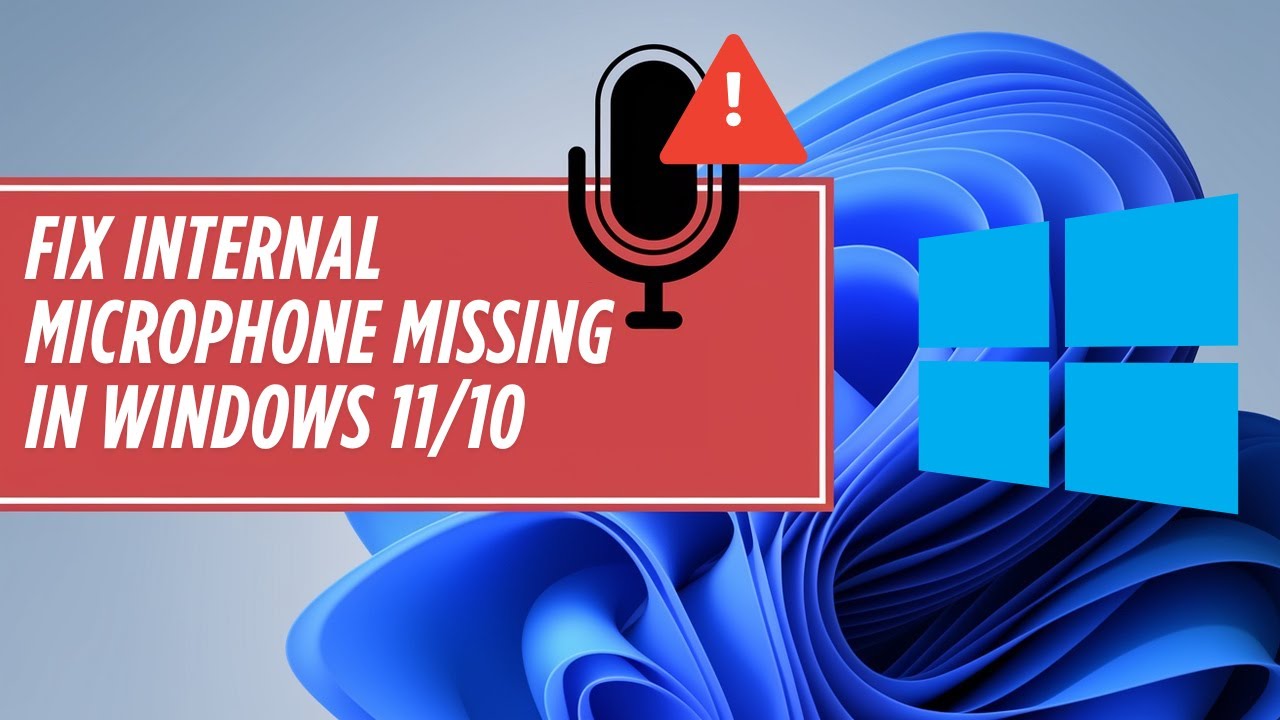
Доступные форматы для скачивания:
Скачать видео mp4
-
Информация по загрузке:
![Fix Volume Keeps Muting Automatically on Windows 11 [Step-by-Step Solution]](https://ricktube.ru/thumbnail/HpLQ7gwPsIE/mqdefault.jpg)








